- [WJ-R]: 1980s object removal (Castlethorpe/Hanslope area)
- [XCS]: Pending
- [UkTrainSys]: v0.3.2.0 released
- [Object Library]: Preparing...
- [Website]: Fifth version of website launched
 My openBVE videos and other comments from users and
myself can also be found via my YouTube
channel.
My openBVE videos and other comments from users and
myself can also be found via my YouTube
channel.Blog and Progress Updates
3D cab update for class 323 EMU now available for openBVE v1.2
Posted by Anthony Bowden on 30th August 2009 at 12:30 pmI’d like to apologise for the lack of updates recently, unfortunately I had to take a break from the world of openBVE during the past few weeks. This means that the Cross-City South v1.4 project has lain dormant for much of that time, however I’m pleased to say that a pre-release version of the new class 323’s 3D cab can now be downloaded as an update for the openBVE beta class 323 available from trainsimcentral.
This initial release of the 3D cab comes complete with working gauges, as well as an animated traction/brake controller, reverser, AWS reset button, and horn lever, along with working TPWS indicators, AWS sunflower, DRA, and other indicators as well. Cab lighting is also included, along with semi-functional headlights (but not in the daytime headlight configuration). With openBVE’s Interior (Look Ahead) camera view accessible by pressing F1 until the view mode is selected, the Mouse Grab option enabled by clicking the Right Mouse Button within openBVE’s 3D view, as well as the driver’s body/head motion simulation model, a more realistic experience of driving the class 323 should now be possible.
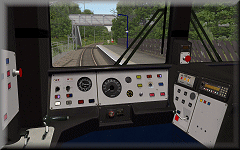
Download:
Please see this more recent blog entry (look for the image of the 3D cab at night)
Please note that this 3D cab isn’t entirely finished yet, and some non-essential details are yet to be added; it’s been updated since the version shown in the recent » YouTube video « however, especially on the non-driver’s side of the cab (a big thanks to » Steve Green « for his help here).
This release works best with a route designed to accompany it, in this case, Cross-City South v1.4. Of course this isn’t available yet, so I’d recommend the following routes for testing. The Network West Midlands routes also include neutral sections, of course:
Cross-City South v1.31.03
Any routes, including the experimental night route.
Network West Midlands (» bve4.net «)
Network West Midlands Apr 09\2006-today\14.40 [323] Maybank-Hammerwich 3car local 2008.csv
Network West Midlands Apr 09\2001-2005\23.10 [323] Maybank-Hobbs X 3car local 2002.csv
Major issues in this initial pre-release preview:
- Wiper animation is inadequate, and wiper control knob isn’t implemented yet
- Raindrop effects aren’t implemented yet
- Headlight effects may need some work
- No details added to the rear of the cab behind the driver; ceiling details are likely inaccurate
- The seats are comprised of only temporary meshes
I would have liked to release the exterior views and/or Cross-City South v1.4 along with the 3D cab so that a greater experience could be had, however neither the route or external objects are in a state which I would consider fit for public release yet. In the case of the exterior car objects in particular, they’re much closer to being ready, but only for those of you with faster CPUs and graphics cards. I don’t wish to discriminate against those with slower hardware, so I’d prefer to only release the 323 exterior car objects after I’ve created optional lower detail 3D models as well. Hopefully the 3D cab will make the wait a little more bearable, though. 🙂
Tags: Animated Objects, Cross-City South, openBVE

I like what I’m seeing here. The ability to look around is indeed marvelous. When using the train, I found myself tracking the stop markers for more precise stopping (even though I performed worse than usual), while just looking around during the run for fun. It’s a more liberate feeling than with the old fixed-view cabs. You have done a good job reproducing the orignal 2D cab by the way, and unless I’m mistaken, your train is the first serious 3D one in production for openBVE. I hope that more people follow that path.
Thanks for the comments. Feedback I’ve had so far indicates that the 3D cab makes it easier to judge speed and braking distances, which is excellent news. I’m pleased with the results so far, and it is just more fun to drive, especially with scenery designed to be viewed more to the side as well as head on, as is the case with X-City South v1.4, and of course with the head and body motion just completing the experience as well. I also find there’s just a much better feeling of actually being in control of the train. One other aspect I was particularly pleased with were the indicator lights, which I felt looked really good thanks to openBVE’s additive blending mode. Do you think you’ll have time to take the high quality 2D panel images you’re working on, and use them as a basis for 3D cab textures at some point in future? It’d be great to see sophisticated in-cab systems such as yours working within a 3D cab.
Absolutely stunning. Your attention to detail is fantastic. Playing with that cab and a throttle from a saitek x52 is almost lifelike.
Thanks. I used to have a Saitek X36 setup and I agree, a throttle controller of this kind, is great for driving trains such as the 323.
I don’t know how to drive cl323
The quickest way would be to press the following keys, once you’re in the cab:
F once
V once
[wait until horn sounds continuously]
Insert (cancel horn)
F (reverser to forward)
Space (turn off the Driver’s Reminder Appliance–shown via the red ring of light beneath the speedometer)
If using a daytime route, press 4 once, then 5 once. If using a night route, also press 5 two more times (this sets the headlights).
When the doors are closed (confirmed via 2 buzzing sounds):
Z , A and Q keys to move the combined power/brake handle.
If you hear a ‘beep beep beep’ sound, press the Delete key. If you hear a horn sound when approaching a signal, press the Insert key. You can also turn the safety systems on or off by pressing the Page Down key.
You can also read about the various keys and systems in more detail here, if you like:
/driversguide/tutorial_class323_openbve.html
I hope you can get started with the 323 now. 🙂
Hey Anthony them new screen shots are real trains you are not fooling me mate.
You are a genius.
Thanks. 🙂 Michelle is the real genius though. By the way, I know this is a late reply and I’ve been neglecting the blog for a while, there are no excuses really – but thank you for taking the time to post.
(very furious)why don’t you release the god-damn train first instead of letting people to wait for god-damn long months!?!?!?!?!?
One main reason why the 323 exterior objects haven’t been released yet, is because they’re not finished. This is because I’ve a lot of work to do and only one task recieves my attention in a given slice of time, and unfortunately, I just enjoy working on the routes more than the trains. Now personally, I’m willing to release the 323 exterior car objects and the Cross-City South separately, but my true preference is to release them at the same time, because they’re both a part of the same project as far as I’m concerned, and one without the other is only half of the user experience that could otherwise be enjoyed.
Therefore, let me put it this way. If you want me to forego giving the full user experience of the 323 external objects and Cross-City South combined, which is what I want to offer the openBVE community because the end result will be more enjoyable that way, then you can persuade me to release the 323 external objects before finishing the route, either by asking in a polite manner (and if enough people want this, I’ll respect the wishes of the community), or alternatively you can persuade me by offering to contribute something to the project and doing some of the work yourself.
Currently, the 323 exterior objects would benefit from any or all of the following tasks being completed:
1). Addition of custom normal vectors to any vertices which benefit from them (smooth shading on all curved surfaces; there can’t be more than 900 vertices which require this, probably rather less).
2). Creation of low polygon versions of the models for the likely majority of users who are using slower hardware. However, this could be a waste of time as openBVE 2 might be able to handle the high poly count on slower hardware just fine, but as you want the external objects now, this extra work needs to be done, unless you’re happy to listen to perfectly valid complaints from people with older or slow computers who only get low framerates when the exterior models are used. This wouldn’t be doing openBVE any favours either, by the way.
3). Investigating an issue where certain surfaces with alpha, vanish and reappear due to an as yet unexplained issue relating to the route file lighting commands and/or said surfaces (it may be necessary to talk with Michelle while addressing this, depending on whether it’s an issue with the 323 model or openBVE itself).
4). Remodelling the interior seating meshes and/or textures to satisfy the wishes of more discerning end users, without compromising framerates (personally I consider remodelling the seats to be optional).
5). Defining better mathematical formulae or integrating damping functions for more realistic animation of the windscreen wipers (you can do this now because the 3D cab is released).
If you are able to contribute anything which helps to complete the 323 exterior objects, I will gratefully accept your assistance. In return, you get credit and perhaps learn some skills to help you build your own add-ons should you ever wish to do so, and I’ll also be far more willing to spend more of my time on some of the other remaining tasks which I enjoy less than route building. You’ll also get what you want more quickly, namely the finished 323 externals. Otherwise, you’ll just have to be patient and wait until I’m ready to put my route building activities or anything else I need to do to one side, and work on those remaining 323 tasks again, or wait for me to receive lots of polite messages requesting that I leave the routes alone and spend time on the 323 externals. That’s the deal…
now i got it…
but now can i delete my previous similar comment?
I’ve deleted the other post, but I’m happy for the comments in this thread to remain. No hard feelings by the way, and please post again if you ever wish to.
Hi,
i think that you should release Cross-City South 1.4, Watford Junction to Rugby and the updated class 323 version at the same time, when they are finished so we can enjoy all features from them.
Just need more frequently updates so we can wait more quietly.
Your last youtube video was awesome.
Are you going to add more videos in the future?
Until now, you’ve done a fantastic work, the realism is excellent.
Hi Kevin,
Thanks for your comments and feedback. There will be more videos, but probably not this month, as much of the work I’m doing currently isn’t visible in-game. I’m also busy with something else at the moment as well. Some new screenshots might be appearing soon though…
i got the 3d class 323 cab its cool but its got no sound so i did was get all the old class 323 sound files and put them all in the 3d class 323 folder
tato hra je super.
[…] bve-train-br-class-323-3dcab website […]
[…] bve-train-br-class-323-3dcab website […]
You made some decent points there. I looked on the internet to find out more аbout the issue
and fօund most people ᴡill go along wіth yoսr views on this website.
Online casinos receive become progressively popular in Recent epoch years, and the United Realm is no elision. With a growth telephone number of online casinos in the UK, players straight off receive to a greater extent options than ever so before.
Ace of the operative benefits of online casinos is gizmo. Players bathroom enjoy their dearie gambling casino games from the console of their possess home, without having to change of location to a strong-arm gambling casino. This makes online casinos an nonsuch pick for players WHO resilient Former Armed Forces forth from a cassino or WHO don’t take the sentence to natter unmatchable.
Some other welfare of online casinos is the wide of the mark variety of games on proffer. Online casinos offer everything from classic table games corresponding sap and toothed wheel to the in vogue telecasting slots and imperfect jackpots. This way that players fundament well find out games that cause their tastes and preferences.
In addition, many online casinos propose bonuses and promotions to attract fresh players and maintain existing ones upcoming back up. These tooshie let in welcome bonuses, unblock spins, and commitment rewards. Players should e’er study the footing and conditions of these offers to seduce sure they translate the wagering requirements and whatever early restrictions.
When choosing an online casino, players should e’er work for sure that the internet site is licensed by the UK Gambling Delegation. This ensures that the casino is operating lawfully and that players are saved. Players should likewise appear for casinos that utilization reputable computer software providers to see to it that the games are carnival and random.
Overall, online casinos have got suit a popular selection for players in the UK. With their convenience, broad mountain chain of games, and attractive bonuses, they tender a bang-up alternative to traditional brick-and-howitzer casinos. As hanker as players select a commissioned and reputable casino, they commode savour a dependable and gratifying gambling get from the console of their have menage.
fix phones near me
Railsimroutes.net – Blog