- [WJ-R]: 1980s object removal (Castlethorpe/Hanslope area)
- [XCS]: Pending
- [UkTrainSys]: v0.3.2.0 released
- [Object Library]: Preparing...
- [Website]: Fifth version of website launched
 My openBVE videos and other comments from users and
myself can also be found via my YouTube
channel.
My openBVE videos and other comments from users and
myself can also be found via my YouTube
channel.Blog and Progress Updates
October 12, 2009
High resolution openBVE screenshots and updates
Posted by admin on October 12, 2009 at 7:39 amThankfully I have more time available now, so I should be able to pick up where I left off and resume development for openBVE. I recently upgraded my computer, and I’m rather pleased with how openBVE and various routes including my own are running on the new system, so I want to share a few more screenshots of how openBVE, Cross-City South v1.4 and Watford Junction to Rugby can run on higher-end hardware, as well as to show some progress being made. I’m working on adjusting the dawn lighting to produce some nice visuals on Cross-City South v1.4, and I’m also experimenting with some higher resolution catenary textures particularly suited to openBVE’s smooth transparency mode, as well as adding some 3D trees to Watford Junction to Rugby to see how the extra detail is handled. Here are some WUXGA 1920×1200 resolution screenshots from openBVE v1.2.2, with full 16xQ anti-aliasing, 16x anisotropic filtering, and with smooth transparency enabled; there aren’t many animated objects visible in these scenes however, so framerates on equivalent hardware (see below) will be a bit lower in the final releases. Some other openBVE add-ons are presented, as well as my own:
      » openBVE v1.2.2 «, and Birmingham Cross-City South v1.4 with new class 323 and 3D cab (1920×1200) (London Midland Class 153 externals by » Steve Thomas «)
|
Amongst the features planned for openBVE 2, are thunder and lightning effects. Early on during the openBVE project I demonstrated rainfall effects and thunder using openBVE 1’s capabilities; while it’s possible to create these effects within a route, I think it would be better to have these effects handled by openBVE rather than the route developer, along with lightning. This is another feature which I’m very much looking forward to, but I wanted to see what kinds of effects could be created anyway, so I did a few experiments. The following screenshots show how I envisage lightning might look on a route like Watford Junction to Rugby in future; the textures require a little refinement as this is just a test, but you get the idea (in full motion, the lightning strikes flicker and the effect looks better):
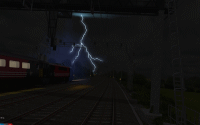 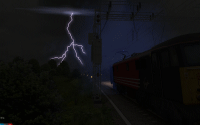  openBVE v1.2.2, and Watford Junction to Rugby lightning experiment (1920×1200) |
Another openBVE project, the excellent » Chashinai Railway « network, was updated again a few days ago; the 1000 and 2000 series trains now have new plugins catering for ATS-SN as well as ATS-P in the case of the 1000 series train (don’t forget to read the train operation manuals on the website before driving with these safety systems), and both feature photo-realistic 2D/panel2.cfg based cabs with fully working ammeters and slightly dirty windscreens. The rivers found on these routes also demonstrate a good way of implementing moving water, and the new passenger textures, and photo-realistic trees and scenery textures enhance the routes as well. Here are some high resolution screenshots of the routes and 1000/2000 series trains; note the fully working ammeters in the in-cab screenshots (requires » openBVE v1.2.2 «):
  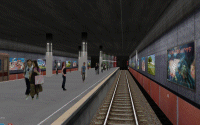 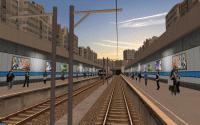   openBVE v1.2.2, Chashinai Railway (» odakyufan «), and 1000/2000 series trains with working ammeters (1920×1200) |
Also, here are a few high resolution screenshots of the recently released » Saijou Line « for openBVE as well, which include various animated objects, night lighting and great atmosphere:
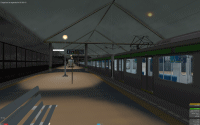 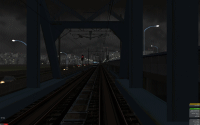  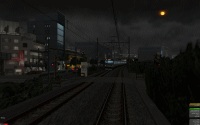 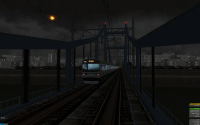 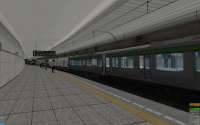 openBVE v1.2.2 and the Saijou Line (» http://tozai.s77.xrea.com «) (1920×1200) |
Watford Junction to Rugby, Performance, and *BVE
All of these screenshots were captured on a system with a Core 2 Quad Q9650 CPU (3 GHz), 2GB DDR2-1066 RAM and a GeForce GTX 260 graphics card, running on a motherboard equipped with the P45 Express chipset, and as you can see, even Watford Junction to Rugby runs nicely here, never dropping below about 40 fps in the external view with the class 87 and a 600m drawing distance (achievable with 2 CPU cores in use rather than 4). It will likely run even better with openBVE 2’s renderer, allowing those with slower computers to enjoy some higher framerates too. It’s also important to note, out of openBVE, BVE 2, BVE 4, and the latest pre-release version of BVE 5 (after the route has been converted to it’s new formats), that at the moment, openBVE remains the only simulator that is capable of loading and/or handling Watford Junction to Rugby with the high level of detail and object count it currently has, and openBVE handles the route on a slower Athlon64 X2 4200+ system with a Radeon HD 2600 Pro as well. Incidentally, I can’t assess whether Cross-City South v1.4 would be suitable for BVE 5 yet, as the route is very unfinished and there’s still a lot left to add; of course you’d certainly lose all the dynamic scenery and animation effects, along with the 323’s 3D cab, exterior and passenger views after such a conversion–hence I can say that my priority will remain openBVE. Naturally with Watford Junction to Rugby, I want to focus on openBVE primarily as well, and as the project is taking a long time to complete, BVE 2 and 4 compatibility and detail reduction will now be a lower priority, and I’ll only start on this task after all the openBVE features are finalised and the project is otherwise completed.
Lastly, I’ve been used to using openBVE with a 17″, 5:4 aspect ratio TFT monitor at a resolution of 1280×1024, but now I’ve seen openBVE running on a 24″ TFT with a 16:10 aspect ratio, routes and trains can look magnificent, and I’m highly impressed by the additional immersion which is offered, especially with the 323’s 3D cab. The higher resolution also makes arranging and working with a text editor and openBVE’s development tools much more enjoyable, and it’s also better for working with something like a C# IDE for example, or image editing software. More updates will follow soon.
Tags: Animated Objects, Artwork, Cross-City South, Hardware, openBVE, openBVE 2, Screenshots, Software, Watford Jn to Rugby
Posted in openBVE | 9 Comments »



