- [WJ-R]: 1980s object removal (Castlethorpe/Hanslope area)
- [XCS]: Pending
- [UkTrainSys]: v0.3.2.0 released
- [Object Library]: Preparing...
- [Website]: Fifth version of website launched
 My openBVE videos and other comments from users and
myself can also be found via my YouTube
channel.
My openBVE videos and other comments from users and
myself can also be found via my YouTube
channel.Blog and Progress Updates
1st June 2009
The innovative Chashinai Railway, RSR-UK route randomisation, hi-res Watford Junction to Rugby screenshots, and server upgrades
Posted by Anthony Bowden on 1st June 2009 at 11:40 pmThe innovtive Chashinai Railway, randomisation and new development techniques for openBVE
Some of you may remember the Chashinai Railway network which was released way back in 2004, but soon after publication it was withdrawn, after controversy surrounding permissions where certain files were concerned. The fictional Japanese route network has now been significantly updated and is available again, and is now designed exclusively for » openBVE «. The route’s developer, Jens (Odakyufan), has devised some innovative new techniques which take advantage of openBVE’s capabilities, and together they introduce some exciting new possiblities for developers and users, including for example — even within a single route file — randomised time of day selection, randomly selected choice of train and service to drive, determining the probability of certain end results occuring, and more. Using if conditions and casing, it’s possible, for example, to choose which platform or siding is departed from or entered at random, provided code for each of these routing options has been written, specially prepared and added within the route file.
This is clever stuff, which presents all kinds of new possibilities for openBVE developers. Visit » Odakyufan’s website « to download the Chashinai Railway network which includes all the required trains (you need the latest openBVE v1.0.6 release), and take a look at the » development techniques and tips section « to see how randomisation and conditional pre-processing can be applied by developers creating routes for openBVE, along with ideas for improving the handling of tunnel object lighting, cab brightness and time of day. Incidentally, Jens also hopes to model a section of the well known Odakyu Odawara Line starting from Tokyo’s busy Shinjuku station, which should be fascinating due to the railway infrastructure, proximity between the line and the surrounding city and it’s roads and numerous buildings, and the object density to be depicted in such scenes.
Some atmospheric » Chashinai Railway « screenshots:
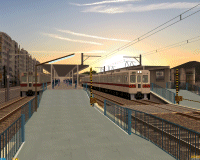 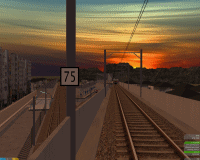  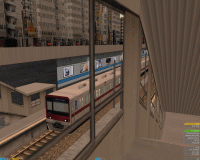  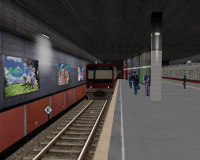 |
Incidentally, the situation surrounding the Chashinai Railway presents some issues to consider. It’s a route that was built using a large number of other author’s objects, and was originally made just for personal use — publishing the route wasn’t originally intended, so it’s author didn’t keep track of where each file came from. However, over time, the project evolved into something which was worth publishing, and this creative endeavour was shared with the community. The route was also notable as being one of very few Japanese styled lines developed by a European author (the only other I can recall right now, being Viktor’s fictional » BVE Garden Line «). Unfortunately, because Jens hadn’t kept track of the origin of the many files used, determining the authors of all these files at a later stage became problematic, so some work was uncredited, and not all permissions saught. Upon it’s release, some developers objected to this. Back then, the Western (English speaking) BVE community as it seems to me, was more like a microcosm of the worst aspects of international relations and ideological conflict than an ideal community at times, and soon after it’s release, despite conflicts with developers being resolved, the Chashinai Railway was withdrawn, presumably because of all the controversy it caused, and I guess Jens was put off from releasing anything into the community again for several years. Having seen the innovation, intelligence and artistic excellence which he’s now shared with us some years later–as a community–I think we’re rather lucky that he wasn’t driven away permanently by the awful, polarised atmosphere which used to dominate the community in the past (and I’m certainly not blameless where this state of affairs was concerned either); if he had left for good, then people in another field might be enjoying the fruits of his creativity instead of us, or indeed nobody else at all would be enjoying the results, and we would all be the poorer for it.
![]() Edit: I was going to discuss the community, my own changed attitudes towards copyright, and the role the BVE Developer Guidelines play as a part of this blog entry, and talk about whether for the good of the community in the future, they should be revised or whether they’re even needed any more. However, this entry is primarily about innovation and development techniques, so I’ll save the extended discussion until later.
Edit: I was going to discuss the community, my own changed attitudes towards copyright, and the role the BVE Developer Guidelines play as a part of this blog entry, and talk about whether for the good of the community in the future, they should be revised or whether they’re even needed any more. However, this entry is primarily about innovation and development techniques, so I’ll save the extended discussion until later.
Randomisation in RSR-UK Routes
Having seen what Jens has achieved, I’m experimenting with these new innovations on my own routes as well. With Watford Junction to Rugby for example, I’m able to use the random pathing feature of » BRR « to create short alternative paths between, for example, Watford Junction and the crossovers to the north of the station, or between Hemel Hempstead and Bourne End Junction. This is the tricky part as it involves carefully setting up the .Rail related commands (or even inserting temporary crossovers) to ensure alternative paths can be selected and generated, followed by replacing .Turn commands with .Curve commands in BRR’s temporary route file output. Then, by referring to the casing technique example which Jens has provided, I can easily add all the $Sub() preprocessing commands to these code fragments via a couple of simple search and replace operations, and then copy and paste these sections into the WJ-R route file making any tweaks necessary, and add the condition and randomisation code, to allow openBVE to randomly choose whether the player starts on the fast or slow lines, or switches between them for short sections en-route. Currently this isn’t practical for longer sections of the Watford Junction to Rugby route; not really because it’s too difficult, but rather because it increases loading times too much due to the sheer number of commands I’ve used in the WJ-R route file, which takes too long to be parsed. I can also randomise the time of day chosen, along with the service and traction, and the optional display of a multitude of objects within the route. The location and types of passing trains shown can all be randomised, along with appropriate sounds, and so-on. All within a single route file and program. 🙂 The » example code « for achieving some of these things may appear complex at first, but actually it’s not so bad once you’ve tried it–naturally something like Watford to Rugby is much harder to work with as it’s so complex, so if you try it with your own route, it shouldn’t be as difficult. I’ll continue to experiment with this as my projects develop… More to come in future.
In the meantime, it occurs to me that I don’t think I’ve ever uploaded many, if any, high resolution images of Watford Junction to Rugby before, so here are a selection showing the aforementioned junctions, and a couple of others (please forgive the mixture of pre 1990s and post 2000 infrastructure at Watford…). This is still very much a work in progress, and neither the lighting or shading is refined yet. The scenery quality has fallen behind that of X-City South v1.4 in some respects now, and 2D trees are still in use at the moment as so much detailed 3D geometry has been applied to the railway infrastructure itself; with openBVE 2’s graphics engine, perhaps more will be possible though…
    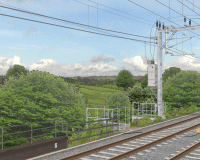  |
Server Upgrades
Lastly, apologies if some of you were unable to access the site for a little while yesterday; my webhost was performing a scheduled hardware upgrade of the server where Rail Sim Routes UK is hosted. I’ve been very happy with the performance and speed of the server since I moved the site to the new host last November, with no problems reported to me, as far as I’m aware. However, it should perform even better and with greater reliability now after this upgrade, which I gather consists of a step up from a single to a dual Quad-Core Intel Xeon processor configuration along with a doubling of the quantity of RAM to 8GB. In the unlikely event that anyone tried to e-mail me while the server was briefly offline (sometime between 23:00 and midnight on 31st May), any messages should have still reached me, however if you think there might have been a problem, please try again just in case.
Tags: Artwork, Hardware, openBVE, openBVE Community, Screenshots, Site News, Trackwork, Watford Jn to Rugby
Posted in openBVE, Site News | 1 Comment »
25th January 2009
Pantograph sparking
Posted by Anthony Bowden on 25th January 2009 at 10:00 pm The latest additions to Cross-City South v1.4’s collection of animated objects include sparking effects between the pantograph head and the contact wire. These spark objects aren’t just small points of blue with emissive properties, but they flicker and flash, and through the use of a large surface with a mainly translucent blue sunburst gradient texture with emissive properties applied to it’s mesh, appear to illuminate anything behind the surface, creating quite a nice effect, especially in low light or at night. Through the use of texture shifting, yellow sparks also appear to fly off the pantograph head.
The latest additions to Cross-City South v1.4’s collection of animated objects include sparking effects between the pantograph head and the contact wire. These spark objects aren’t just small points of blue with emissive properties, but they flicker and flash, and through the use of a large surface with a mainly translucent blue sunburst gradient texture with emissive properties applied to it’s mesh, appear to illuminate anything behind the surface, creating quite a nice effect, especially in low light or at night. Through the use of texture shifting, yellow sparks also appear to fly off the pantograph head.
I originally wondered if this effect should be included in an animated car object along with the animated doors, wheels and so-on which are already planned, where the meshes with spark textures are positioned at the centre of the pantograph head, and perhaps flash depending on the speed of the train. However, my routes feature overhead lines which are registered and staggered (i.e. they zig-zag from left to right where appropriate), which could render the sparking effect less effective if the spark itself doesn’t appear near enough to where the contact wire is touching the pantograph head at a particular location in the route. Including the spark objects in the route itself rather than the car object allows me to overcome this little problem and align the spark with the contact wire, even if it takes longer to add the objects to the route. The animations are controlled using the Distance[i] variable, but with a very low distance specified, so the sparking is only visible for a short time as the centre of the referenced car is within around a metre of the animated object’s insertion point. The spark csv objects themselves are offset along the z-axis, so as the referenced car’s centre passes the animated object’s insertion location, the spark is displayed where the pantograph is located instead. As with the animated vegetation, I’ll include this effect at station areas, and points of interest.
A new video is available below to demonstrate the effect; I’ve included it as part of a compilation of my previous videos and uploaded the full video to YouTube this time. It’s available in YouTube’s High Definition format (embedded below), and a link to the high quality version on YouTube can also be found below, if you don’t have the downstream bandwidth or a fast enough CPU/graphics card to watch the higher resolution content smoothly.
|
Video: Demonstration of animated object based sparking effects, along with a compilation of previous openBVE videos:
|
Tags: Animated Objects, Cross-City South, openBVE, Videos, Watford Jn to Rugby
Posted in openBVE | 10 Comments »
7th January 2009
Hardware upgrades, performance, and detail levels
Posted by Anthony Bowden on 7th January 2009 at 9:00 pmEvery time I upgrade the system on which I develop routes, I find that new options and possiblities always arise, and I can add new objects or textures to take advantage of the extra processing power, and step-up the quality of my routes accordingly. I’m planning on a major upgrade in just a few months which will let me find out just what I can get away with where Watford Junction to Rugby and openBVE are concerned, and this will likely be a Core 2 Duo E8x00, along with a recent graphics card. However, I treated myself to an interim hardware upgrade at Christmas, to help support my add-on development for openBVE during the next few months. I felt that my aging AthlonXP 2400+, 1GB DDR-266 system with GeForce 6600GT 128MB AGP graphics card, on which I’ve been developing routes, was finally beginning to hold me back too much as I explored the extent to which I could utilise animated objects in my routes.
Cross-City South v1.4 and Watford Jn to Rugby are now being developed on a dual core Athlon64 X2 4200+ system, with 2GB DDR2-800 dual channel RAM, along with a Radeon HD 2600 Pro 256MB PCIe graphics card (» see here for details «), which has enabled me to add more animated objects to the Cross-City than I’d have considered reasonable while developing it on the old system; while the extra performance makes little useful difference on more simple routes as framerates were already high, I’ve measured a 30-50% performance increase in terms of openBVE’s framerates when the new animated scenery objects I’ve just shown are used, making what was previously just about acceptable, now enjoyable. The new hardware is hardly cutting edge technology though, so hopefully enough openBVE and Cross-City South users will have hardware that’s of a similar specification, and can enjoy similar levels of performance to that which I will enjoy when Cross-City South v1.4 is released. The double track (Weedon Line) section of the Watford Jn to Rugby Maximum Detail route has never really been a problem performance wise, but in openBVE I’m also now getting up to 15-20fps on some of the more complex four track sections, where I got 8-15fps before typically, and loading times are down to 21 seconds, while they were at 49 seconds previously. The “normal” version of the route which will actually get released should be pretty trouble free by the look of things… ![]()
Where Cross-City South v1.4’s new scenery is concerned, what I plan to do is simply add as much 3D lineside vegetation as possible while maintaining around 30fps @ 1280×1024 resolution on the new system; tests I’ve conducted so far reveal that I should be able to easily include static grassy embankments and more simple static 3D trees throughout the route, along with the selected areas of high detail, animated 3D vegetation and trees as shown in the video, in locations as outlined above. I’ve also done some optimisation work on New Street for Cross-City South v1.4, and New Street framerates are now up to a very acceptable 24fps on the new system, and I’ll try my best to maintain this level of performance as the route develops.
For openBVE, I don’t think I’ll offer much by way of “Detail Levels” as I have done in the past for my BVE routes; at the moment I think there will be a high detail version which is essentially what I’ve described above, and a standard version which will include a few less animated objects and maybe some more geometrically simple objects too. I will also update the BVE 2 and 4 versions of the Cross-City South with some new textures as well, as time permits.
Tags: Hardware, openBVE, Watford Jn to Rugby
Posted in openBVE | No Comments »
23rd December 2008
Superelevation, Flashing Aspects, Animated Points, and Station Signs
Posted by Anthony Bowden on 23rd December 2008 at 10:00 pmI’ve been continuing with some more cosmetic updates for Cross-City South v1.4, and I’m in the process of adding superelevated track, transition curves and lead-in/lead-out track objects to enable smooth changes from level to canted track. With » Watford Junction to Rugby «, which already includes superelevated track objects and lead in/out objects, I’d adopted a system where curved track objects with 35mm, 70mm and 125mm cants were modelled, with a set of lead-in/out transition objects going from 0-35mm, 35-70mm and 70-125mm at varying curve radii, which enabled a nice, gradual increase or decrease in cant within a curve. These lead in/out objects are placed not as .Rail objects, but as .FreeObjects, and are used in conjunction with one of several invisible null rails which each have a different run sound, such that I don’t need to add too many new railtypes to cover all the possible combinations of run sound and required canted transition curve objects. This technique still results in quite a number of FreeObjects however.
While looking at the » ATS-Sn/P Test Route «, I was impressed by the appearance of the superelevated track and transition curves, which I felt were better than my attempts, and while looking at how the author achieved such a good result, I was pleasantly surprised to find that the technique used is actually more straightforward and efficient than that which I’d adopted, with just a simple pair of straight, left/right lead-in and lead-out objects used. I’ve trialled this on the Cross-City South, and I’m pleased with the results on the sharper curves, although for larger radius, higher speed curves, I’ll retain graduated 0-70mm and 70-125mm canted transition curve objects:


– Please note that the grass and terrain textures are only temporary
I’ve also been experimenting with the signalling functionality recently introduced into openBVE’s » animated object format «. I’ve now implemented flashing aspects which are used on the approaches to the 60 mph and 70 mph crossovers between the fast and slow lines on the WCML’s New Ledburn and Hanslope Junctions, respectively. I’ve also incorporated lens hoods which become illuminated according to the aspect displayed by these new signal objects, and these look better than the standard flat bitmaps usually used to represent signal aspects in BVE.
Jason Morgan, one of the people we can thank for introducing BVE to Western railsim users several years ago, asked me whether or not it would be possible to have animated points linked to a signal, such that the blades moved to the correct position prior to the signal clearing, for example, while the player’s train is waiting in a passing loop before being cleared to rejoin the main line. Indeed this is possible, either by making the point blade position depend upon the state of a section, or by making the animation functions conditional, for example, by basing them upon the distance from the set of points to the player’s train. When basing the point blade position upon a section state, this can be done simply with the aid of a .Pretrain command, such that the point blades move as the signal changes from red. However, by using a .Section 0;2;3;4;5 command (UK routes with 4 aspect signals usually use .Section 0;2;3;4), and a specially modified animated signal object which displays an aspect sequence of Red > Red > Yellow > Double Yellow > Green, the point blades can move prior to the signal aspect appearing to change from red, which looks more prototypical. This is only suitable when the player arrives at the signal while it’s associated section state is still 0 (red), however.
As part of the experiment, I created some fully animated point objects, which include moving point blades, stretcher bars, backdrive assemblies, linkages and levers. » openBVE’s « rotation damping functions also enable a rather nice motion of the point blades, which looks quite realistic. Both conventional and High Performance Switch System (HPSS) points are modelled.
Important note: Currently, trains in openBVE follow a single path throughout a route as with BVE Trainsim (based on Rail 0), with this one path coded in the route file which cannot be changed en-route. Therefore, these points are cosmetic only!
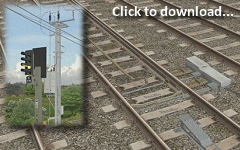 Video: Demonstration of working 3D bulb and LED signals, flashing apects, and animated pointwork
Video: Demonstration of working 3D bulb and LED signals, flashing apects, and animated pointwork
Note: this video is now included as part of a compilation on YouTube.
« [YouTube “High Quality” version] | [YouTube “High Definition” version]
Stephen Cross has also kindly created a set of station sign textures for use in Cross-City South v1.4, so I’ll be creating a new set of objects allowing the actual station names to be displayed on signs at each station on the route:
I’ll also create some new lampost objects for the stations, as the existing ones look, well lets be honest, terrible. ![]() If I have time, I’ll update the route to include London Midland textures as well, although this isn’t a priority for me at the moment.
If I have time, I’ll update the route to include London Midland textures as well, although this isn’t a priority for me at the moment.
Finally, I’d like to wish visitors to Rail Sim Routes UK a very Happy Christmas! ![]()
Tags: Animated Objects, Cross-City South, openBVE, Screenshots, Trackwork, Videos, Watford Jn to Rugby
Posted in openBVE | 16 Comments »
20th November 2008
Rugby Area
Posted by Anthony Bowden on 20th November 2008 at 10:00 pmI thought I’d show the current state of Rugby station, as I haven’t posted any screenshots of this location yet (due to it being unfinished). I’ve only laid the track and electrified the area so far, but as you can see from the images below, this is a very complex location to model, with numerous tracks, diverging lines, two flyovers, pointwork, curves and so-on. There’s no finished scenery yet, and the supports are missing from beneath the flyover, but once these, and the station buildings and lineside buildings are added, it should look rather good.
Please note that in the overhead shots, a 2400m drawing distance is set with a high level of zoom used, hence the station looks somewhat shorter than it actually is, and the curves sharper than they actually are. The released route will be based on the track layout prior to the recent remodelling work at the real station (I have to draw the line somewhere with a route that’s being constantly upgraded in reality; this way I might actually be able to finish the project!!). The track layout depicted here is a mixture of the layout as it was in the 80s and late 90s, and I’ll remove the relevant tracks in the final route files, depending on the era being depicted in each one:
    |
Tags: openBVE, Screenshots, Trackwork, Watford Jn to Rugby
Posted in openBVE | No Comments »
Lighting, Shading and Contrast
Posted by Anthony Bowden on 20th November 2008 at 9:00 pmIn this first entry, I’m going to talk about shadows, contrast and realism. Recently, I’ve been playing around with improved shadows and lighting effects, which are now possible thanks to » openBVE’s « support for daytime/nightime texture transitions, as well as support for alpha-enabled PNG images which can be used as textures. Michelle and I briefly discussed time-of-day texture transitions and headlight glow effects recently, and it occured to me that not only could a glow effect be achieved with openBVE’s extended commands, but soft shadows could also be created. In these two screenshots of the Class 323 EMU on Cross-City South, you can see how these openBVE capabilities facilitate a rather nice effect in-game, which I feel adds to the visual quality and immersiveness considerably:
  |
A while ago, » Daniel Beardsmore « and I were discussing my Watford Junction to Rugby screenshots, and that while they looked good, there was just something… not quite right about them. He hit the nail on the head when he mentioned contrast–which is simply too low in my textures–resulting in a somewhat washed out appearance to many of the scenes:
 |
While helping with some of the » now resolved « openBVE plugin compatibility issues recently, I spent some time enjoying… sorry, testing… the rather stunning Japanese » ATS-Sn/P Test Route «, and afterwards, the deficiency in my own textures became even more obvious, as the ATS-Sn/P Test route’s textures have greater contrast and more shading, creating a much richer and more realistic and compelling visual experience, despite both routes using photo-realistic textures:
  |
The effect of shadows and contrast is also shown to good effect in the Joetsu Border and South routes (available here: » http://gri.s60.xrea.com «):
  |
Adding better shadows to Watford Junction to Rugby helps considerably, although I need to up the contrast further still, particularly in the vegetation textures, and add more shading to the track textures:
      |
Tags: Artwork, Cross-City South, openBVE, Screenshots, Watford Jn to Rugby
Posted in openBVE | No Comments »

