- [WJ-R]: 1980s object removal (Castlethorpe/Hanslope area)
- [XCS]: Pending
- [UkTrainSys]: v0.3.2.0 released
- [Object Library]: Preparing...
- [Website]: Fifth version of website launched
 My openBVE videos and other comments from users and
myself can also be found via my YouTube
channel.
My openBVE videos and other comments from users and
myself can also be found via my YouTube
channel.Blog and Progress Updates
Jaunty Jackalope and openBVE
Posted by Anthony Bowden on 25th April 2009 at 8:42 amUbuntu 9.04 “Jaunty Jackalope” (which is a Linux distribution for any dear readers who may not be particularly au fait with the wonderful world of operating systems…), has just been released. With this version, it’s possible to install a seperately packaged, unofficial version of openBVE maintained by Paul Sladen (currently at v1.0.2.0; the » official openBVE « release is at v1.0.3.0 at the time of writing) via the ‘Applications’ > ‘Add/Remove…’ menu item (I haven’t used Kubuntu in a while and I’ve forgotten what the equivalent in KDE is). A specially prepared, public domain version of the Cross-City South route (v1.31.03) is also installed automatically when openBVE is installed via this method, along with a reduced functionality (plugin DLLs don’t work on non-Windows operating systems), public domain version of the class 323 which Steve over at » trainsimcentral « also kindly donated.
X-City South v1.31.03 is just a cut-down version of the public release available from this site, with the copyright files removed and alternative backdrops added, and fewer route files; I prepared it so that openBVE could be considered for inclusion in Ubuntu’s list of installable open source applications, as for a game engine to be accepted, it requires some equally permissively licenced game data to be supplied with it. Eventually the Ubuntu X-City South package should be identical to the official X-City South v1.4 package once it’s been released, and I hope to send any updates to Paul so the Ubuntu version is kept up-to-date; by implication, X-City South v1.4 will be entirely copyright free as well. Any copyright material, like the Birmingham New Street announcement audio files, will be available as an optional extra only.
After installing the latest ATi Catalyst drivers (and, at last, my Radeon HD 2600 Pro graphics card finally works with Ubuntu), it was nice to see openBVE running in Linux myself, and with decent framerates too. The framerate in the first screenshot of XCS v1.31 was 80 fps (90 fps in Win XP), and in the third screenshot, showing XCS v1.4, 17 fps (20 fps in Win XP). The latter screenshot actually includes more animated trees than will feature in the final XCS v1.4 release though, and in-cab, I was seeing up to 30 fps):
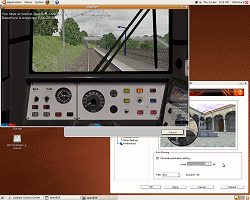 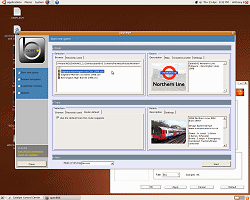 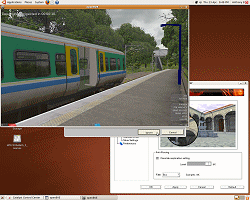 |
I admit there was also some momentary fascination after I turned on Ubuntu’s “Extra” visual effects option which enables hardware accelerated graphical effects to be applied to windows, and watched my X-City South v1.4 development route carry on running at 25-30 fps while I distorted and bounced the poor helpless openBVE window around the desktop (sorry I wasn’t able to capture a screenshot, just a low quality video still):
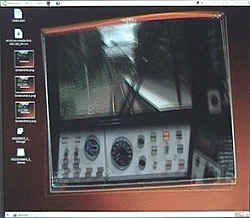 |
I may be finding that framerates are just a bit lower than in Windows XP, but they’re still good and I enjoy using openBVE in Ubuntu instead. The application’s forms all rendered nicely although the loading and error dialogs remained visible once the SDL window was created; I’ll carry on testing it and see if I notice any other issues.
Any Windows users who might be considering trying openBVE on Ubuntu, should remember that plugin DLLs don’t work natively on non-windows operating systems, so various functions in BVE 4 trains like TPWS won’t work. For this functionality to be available in Linux, you’ll need to use openBVE with Wine instead, which isn’t quite as easy to set up (I haven’t personally had time to try it yet, but as shown in this » YouTube video of the Northern Line « for example, if you do go to the trouble, it’s well worth it).
![]() Edit (1st May ’09): I have tried and succeeded in getting openBVE v1.4.0.1 running with Wine and Mono 2.4 for Windows in Ubuntu since this entry was published, and it was quite easy after all. See the comments for more. 🙂
Edit (1st May ’09): I have tried and succeeded in getting openBVE v1.4.0.1 running with Wine and Mono 2.4 for Windows in Ubuntu since this entry was published, and it was quite easy after all. See the comments for more. 🙂
Tags: Animated Objects, Cross-City South, Hardware, openBVE, Operating Systems, Screenshots, Software
This entry was posted by Anthony Bowden on Saturday, April 25th, 2009 at 8:42 am and is filed under openBVE. You can follow any responses to this entry through the RSS 2.0 feed. You can leave a response, or trackback from your own site.
11 Responses to “Jaunty Jackalope and openBVE”
Leave a Reply
Pages
-
Archives
Categories
- openBVE (41)
- openBVE 2 (3)
- Site News (17)
- Uncategorized (2)

Its nice to see you have been using Linux, I only got ATI hardware working properly today ! (thanks to a lot of help from the Puppy Linux forum), I have had a wine .net / mono custom linux (Nvidia only but ATI soon) available for some time now, and using mono alone, I get faster performance than in windowz (although I do need to do more testing, and getting ATI working is going to help a lot)
My custom Linux doesn’t need a hard drive install (and its only 230 meg), you don’t even need a hard drive in the computer, if routes / traction is on a USB pen drive.
The idea of people installing an OS on the hardware always put me off a full install, (Linux people wont be bothered by that I know), but I always put my mind in “newbie” refugee form windozs mode, it’s got to be brainless, and safe.
Using wine / .net works fine (but about 20 -40% slower), and I always found it very easy to install / sort out, unlike mono which was a pig from the start !, but a new mono package turned up for Pupppy linux a couple of weeks ago, and all the problems went (with some help from the openBVE forum).
My preferred way to run in Linux now, is with wine / mono for windoz, all the plug ins seem to work, and there’s virtually no performance hit compared to wine / .net
It’s a good time to be into BVE !
Personally I install *ubuntu using Wubi. Being a relatively inexperienced Linux user (beyond safely experimenting with my own webserver, setting up a Linux based firewall and editing configuration files, I’ve not learned the operating system in depth yet), I find Wubi to be very handy, and if I mess things up while experimenting, it’s very easy to restore a backup of the installation if I’ve made one (what a terrible cheat I am!). I want to have a system dedicated solely to Linux at some point as it’ll encourage me to learn the operating system in more depth without being tempted to run home to Windows whenever I have one of those dreaded “Argh, I haven’t got time for this” moments, although I don’t have enough spare hardware for this right now.
I had a quick go at installing Wine, mono and running openBVE, and ran into problems (admittedly I didn’t read any instructions and wasn’t too serious about trying), but I will look into it again properly when I’ve more time–I don’t think X-City fans would be too thrilled to find out that I’d been spending all my spare time playing with Linux instead of finishing the route and the 323! 😀
I willl check out Wubi, it would be Kool to be on the same page, wine / mono is verg nice, change wine profile to win 2000 before you install mono for windows, never seen it work here, any other way.
I’m pleased to say that I’ve got openBVE v1.0.4.1 running in Wine with Mono 2.4 for Windows now, thanks for your help. 🙂 Okay, this is embarassing, but when I ran the Wubi installer last time, I must have forgotten to add the ‘–32bit’ command line argument, meaning I downloaded the AMD64 ISO without realising. I’ve re-installed with the 32-bit version and all is well now, with v1.0.4.1 running on both my ATi and nVIDIA equipped systems. 🙂
Actually this can be quite easy to setup in Ubuntu after all.
Edit: The slightly trickier bit is getting the required DLLs. OpenAL’s installer can be run in Wine and the DLLs copied to openBVE’s directory (although I found that openBVE still worked with these DLLs just left in Wine’s System32 directory); then I downloaded the tar.gz version of the Tao Framework and just extracted the necessary DLLs from the archive and placed those in the openBVE directory.
The remaining installation on my AthlonXP 2400+ / GeForce system was otherwise simple, just a case of installing the nVIDIA proprietary driver via Adminstration > Hardware Drivers, installing Wine via ‘Add/Remove…’, configuring the Windows version to Windows 2000 (actually it might have defaulted to this anyway), installing Mono 2.4 for Windows (“Mono for Windows, Gtk#, and XSP”, via the Mono website http://www.go-mono.com/mono-downloads/download.html) in Wine, changing to the right directory and and running ‘wine OpenBve.exe’ in a terminal, or simply by right-clicking the OpenBve.exe icon and selecting the Open with “Wine Windows Program Loader” menu item. No problems (apart from issues already known about).
The same can be said for my Athlon 64 X2 4200+ and Radeon system, although on my initial try, Wine was so slow it was almost unusable, and when executed caused Xorg to permanently use 100% of one of my CPU cores for no obvious reason. I noticed that after running Wine, the display on my second monitor (a CRT) started momentarily blanking every half-second or so, and I figured that maybe the fglrx/ATI driver recommended via Adminstration > Hardware Drivers was to blame, so I removed it and installed ATI’s latest proprietary Linux driver from http://www.ati.com instead. After doing this, I’m pleased to say Wine + Mono 2.4 for Windows + openBVE v1.0.4.1 is giving me acceptable framerates. It’s not quite as fast as Paul’s Ubuntu build, but it’s okay–in XCS v1.4 with the same scenario mentioned in the blog entry, I see up to 25 fps rather than 30 fps in cab, and 13 fps rather than 19 fps in the external view, with 8xAA, 16xAF, and plugins functional. Either way, I’m glad to have it working at last. 🙂
One annoyance I do have, is that the gamma setting I configure via the Catalyst Control Centre keeps getting reset to default after reboot, or after launching openBVE (or even just clicking on it’s window sometimes). Can you recommend any utilities which force the gamma setting to be preserved?
Cant recommend any software for gamma problem, best way if possible, is to nail it in the xorg.conf, I have been trying ubuntu 9.04, today, but 1st install locked up, 2nd wont find ATI hardware or locks up before it does, ATI in linux has a mind of its own, at the moment in my opinion, so am going to test on other comp with Nvidia, which seems bullet prof in linux, I will do some testing on X-city as I have been using NWM lately for testing, but X-City always runs faster than NWM in linux anyway you run it, other way round in windoz.
Oh I think gamma isn’t set in Xorg.conf after all, found a file .nvidia-settings-rc, it may be what you need it has stuff like this in it
0/RedGamma=1.000000
0/GreenGamma=1.000000
0/BlueGamma=1.000000
0/DigitalVibrance[CRT-1]=0
0/ImageSharpening[CRT-1]=0
0/XVideoTextureSyncToVBlank=1
0/XVideoBlitterSyncToVBlank=0
good luck
Just realized you need it for ATI !, there is a similar file amdpcsdb, in tha ATI folder, but no mention of gamma in it, but it does look like a possible.
Thanks for looking in to this for me. Actually I found another way that works on both my ATi and nVIDIA equipped systems; there’s a handy command line utility called xgamma included already, so I just opened a terminal and entered “xgamma -gamma x.xx”, which solves the problem. In GNOME, by going to System > Preferences > Startup Applications, I can add the command there as well, so it’s executed at each login. I’m happy now. 🙂
I’ve also added new pages to my openBVE Help Guide which explain to beginners, how to install Ubuntu via Wubi, setup ATi/nVIDIA drivers, and install openBVE for use with Wine or via the Add/Remove method. The Wubi part aside, Windows isn’t needed at all if the guide is followed. 🙂
hello
me see the LT1995_openbve
the train to seem me play Cl323_openbve
effect very good
you to add a place to sit?
Hi. 🙂
The new 323 will also have seats added soon. I’m busy adding 3D trees to the X-City scenery at the moment, but work on the 323 will resume after the scenery is finished. 🙂
[…] you just want it to work: openBVE is available in Ubuntu’s repository now (as of 9.04, see here), but it lags behind the official version. Everything is installed automatically and it works […]