- [WJ-R]: 1980s object removal (Castlethorpe/Hanslope area)
- [XCS]: Pending
- [UkTrainSys]: v0.3.2.0 released
- [Object Library]: Preparing...
- [Website]: Fifth version of website launched
 My openBVE videos and other comments from users and
myself can also be found via my YouTube
channel.
My openBVE videos and other comments from users and
myself can also be found via my YouTube
channel.Blog and Progress Updates
openBVE v1.2.5, Watford Jn. to Rugby progress, class 390 Pendolino, other developer’s add-ons, Cross-City South bugfix, and one million visits
Posted by admin on January 31, 2010 at 5:50 pmopenBVE v1.2.5.0 released
![]() openBVE v1.2.5.0 was released a few days ago, and various changes have been made to openBVE since my last blog entry. In this release, the main form (i.e. the window for route selection, setting options, etc.) is smaller so that it can be used on smaller screen sizes (e.g. 800×600) or with larger fonts, and if the window is resized, the new size is saved between sessions. The player’s train now derails when passing the end of the track, as well.
openBVE v1.2.5.0 was released a few days ago, and various changes have been made to openBVE since my last blog entry. In this release, the main form (i.e. the window for route selection, setting options, etc.) is smaller so that it can be used on smaller screen sizes (e.g. 800×600) or with larger fonts, and if the window is resized, the new size is saved between sessions. The player’s train now derails when passing the end of the track, as well.
Michelle has also written an impressive RIFF/RIFX/WAV PCM/ADPCM parser, which she’s ported from openBVE’s successor to openBVE 1. This removes the need for two dependencies, namely ALUT and SDL, and her parser supports a wider range of sampling rates. Other improvements recently, include a shortening of loading times for routes using detailed animated objects (which eventual users of the projects being developed here will appreciate). Also, there’s the addition of the $Include preprocessing directive which allows text in other files to be parsed in place of the directive in a route file (with random selection of multiple included files), and point-based turns (via the .Turn command) are smoothened out, which gives much more pleasing results. Please see » this thread « for more discussion about these latter features.
Head over to the » openBVE homepage « to try the latest v1.2.5.0 release, and you can read the changelog for further details. Remember that the » developer tools « have also been updated as well.
Watford Junction to Rugby progress update
![]() It’s been quite a while since I posted any updates regarding my routes, so I thought you might like to know what’s happening with the Watford Junction to Rugby project this time. I’m relatively happy with the state of the permanent way and between-station railway related lineside objects, so I’m now implementing some more scenery enhancements, including improved under-bridge shadow effects, moving road vehicles, and lineside buildings. I’ve also, at last, started working on the stations and so far I’ve created new photo-realistic lamposts, photo-realistic 3D platforms, and various signs.
It’s been quite a while since I posted any updates regarding my routes, so I thought you might like to know what’s happening with the Watford Junction to Rugby project this time. I’m relatively happy with the state of the permanent way and between-station railway related lineside objects, so I’m now implementing some more scenery enhancements, including improved under-bridge shadow effects, moving road vehicles, and lineside buildings. I’ve also, at last, started working on the stations and so far I’ve created new photo-realistic lamposts, photo-realistic 3D platforms, and various signs.
Previously, the underbridge shadows I’d implemented were simple untextured meshes with alpha applied via the SetColor command. In addition, I’ve now applied a small 8×8 pixel texture where the outer 28 pixels act as the transparent color, and the inner pixels are nearly black. When this texture is applied to the existing shadow meshes and the color adjusted accordingly, smoothly transitioned shadows can be achieved. I’ve also added deeper shadows to the sleeper textures to improve the appearance of the track, and added more blue colouration along with reducing the lightness of the railhead, to make the rails look a little more metallic. I’m also implementing shadows cast by platforms and embankments as well. The way in which I’ve implemented the latter can give the appearance of dappled sunlight caused by trees, and increases the effect of warmth created by sunlight and the realism of locations within cuttings, although this feature will be optional in the final release as there’s a possibility that it may incur a performance penalty on slow graphics cards. Lastly, I’ve added some new photographic backdrops which I’m experimenting with at the moment. Take a look at the following screenshots to see how the route is coming along (please note that there may be some inaccuracies, as the route shows trackwork or infrastructure as it was in different eras simultaneously at the moment):
Class 390 Pendolino
![]() Some of you may remember that the class 390 Pendolino was given an » openBVE exterior car update « some time ago, thanks to Cramaboule. I’m pleased to announce that I’m now working with Cramaboule to produce some detailed exterior models of a similar quality to the class 323 I’ve demonstrated previously, along with a full 3D cab, so there will be some more nice looking rolling stock to run on Watford Junction to Rugby. I’ll post some screenshots as the models are developed, but for now here are some photos of what we can look forward to:
Some of you may remember that the class 390 Pendolino was given an » openBVE exterior car update « some time ago, thanks to Cramaboule. I’m pleased to announce that I’m now working with Cramaboule to produce some detailed exterior models of a similar quality to the class 323 I’ve demonstrated previously, along with a full 3D cab, so there will be some more nice looking rolling stock to run on Watford Junction to Rugby. I’ll post some screenshots as the models are developed, but for now here are some photos of what we can look forward to:
    Class 390 Pendolino photos (1400×1050) |
Other more recent openBVE add-on releases
![]() Since my last blog entry, some high quality openBVE add-ons have been released. Just in case anyone missed these releases, here are some screenshots and links to some excellent new add-ons with rather beautiful graphics:
Since my last blog entry, some high quality openBVE add-ons have been released. Just in case anyone missed these releases, here are some screenshots and links to some excellent new add-ons with rather beautiful graphics:
Note: All screenshots taken at 1920×1200 resolution, with openBVE’s smooth transparency enabled, and 16xQ anti-aliasing/16x anisotropic filtering (Core 2 Quad Q9650 at default 3GHz, and GeForce GTX 260 55nm)   FEVF Railway and EM A1 3D cab. Homepage: » FEVF Railway « |
   mtrain HD v2.0 and Hong Kong Island Line. Homepage: » winsome’s Studio « | » Hong Kong Island Line « |
   First Brno Track and CD163 plus coaches. Homepage: » Brno BVE Website « |
   Guaianazes-Estudantes route and CAF 440 train Homepage: » BVE Brazil Fans « |
Upcoming openBVE projects to keep an eye on…
![]() There are a couple of new projects in the works which I’m personally very much looking forward to seeing, namely » Odakyufan’s « representation of the Odakyu Odawara Line running from Tokyo’s Shinjuku station, and the new Iida line currently being developed. The latter will of course be known to BVE users as one of Gaku’s classics (see my links page), but the new Iida line, train and exterior car objects being developed at » http://mus-iida.jpn.org « look beautiful and very realistic so far.
There are a couple of new projects in the works which I’m personally very much looking forward to seeing, namely » Odakyufan’s « representation of the Odakyu Odawara Line running from Tokyo’s Shinjuku station, and the new Iida line currently being developed. The latter will of course be known to BVE users as one of Gaku’s classics (see my links page), but the new Iida line, train and exterior car objects being developed at » http://mus-iida.jpn.org « look beautiful and very realistic so far.
Some superb early screenshots of » Odakyufan’s « representation of the Odakyu Odawara line were also published a little while ago. The Odawara line starts from Tokyo’s busy Shinjuku station, and the line is well known for it’s Romancecar limited express services for tourists visiting Odawara and the surrounding resorts, but it’s also a busy commuter route and the Odakyu Electric Railway uses it’s own OM-ATS safety system, which will be simulated in a semi-realistic way due to the absence of detailed technical information. Odakyufan has a goal of modelling at least the first five stations, and this will be interesting to see, as this section of the line is surrounded by densely packed buildings. The screenshots showing the exit from Shinjuku station, Japanese 1500V DC catenary and Tokyo’s buildings all look very promising indeed, and easily recognisable, even at an early stage of development.
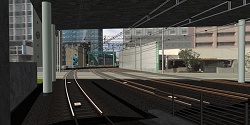   Homepage: » The Web Presence of Odakyufan « |
   Homepage: » http://mus-iida.jpn.org « |
Cross-City South bugfix
- Incorrect pathname in route files using the class 323 passenger views.
- The ground repeater signal prior to Birmingham New Street station is now accurately modelled, such that the red aspect is nearest to the driver (i.e. the signal is as though it were upside down now, as in reality). Many thanks to Paul Sladen for pointing this out.
- In the night routes, “P” has been added as the ArrivalTime argument of the Five Ways .Sta commands (to indicate that trains are not meant to stop). Thanks again to Paul for bringing this omission to my attention.
- Also in the night routes, the repetition count for Background(0) has been added, which was missing previously, leading to a horizontally compressed background image.
Existing Cross-City South v1.31.03 users can simply download a small update to v1.31.05 here: xcs_1_31_05_update.7z [180 KiB]. If you’re using a version earlier than v1.31.03, you might be better off downloading the full route pack again, which also now includes the aforementioned update. The previously separate class 37 and 158 route files are now included in the main download as well. Please also note that BVE 4 doesn’t work on my current Windows 7 64-bit/NVIDIA GeForce GTX 260 setup, so this update has only been tested in openBVE, as it’s inconvenient having to dual boot or use another computer every time I want to check some minor thing in the old BVE 4. There aren’t any changes which should affect BVE 4 users, but if any issues arise, please let me know with as much detail about the problem as possible, and I’ll investigate.
Finally…
![]() I noticed that the site has had it’s one millionth visit today (as opposed to page view), insofar as it’s possible to measure such things — the actual number of users of my routes will likely number in the low thousands, of course. Thank you to everyone who has taken an interest in my work during the eight or so years since this site was launched!
I noticed that the site has had it’s one millionth visit today (as opposed to page view), insofar as it’s possible to measure such things — the actual number of users of my routes will likely number in the low thousands, of course. Thank you to everyone who has taken an interest in my work during the eight or so years since this site was launched!
Tags: Animated Objects, Artwork, Cross-City South, openBVE, openBVE Community, Operating Systems, Screenshots, Trackwork, Watford Jn to Rugby
This entry was posted by admin on Sunday, January 31st, 2010 at 5:50 pm and is filed under openBVE, Site News. You can follow any responses to this entry through the RSS 2.0 feed. You can leave a response, or trackback from your own site.
22 Responses to “openBVE v1.2.5, Watford Jn. to Rugby progress, class 390 Pendolino, other developer’s add-ons, Cross-City South bugfix, and one million visits”
Leave a Reply
Pages
-
Archives
Categories
- openBVE (41)
- openBVE 2 (3)
- Site News (17)
- Uncategorized (2)





























Thank you very much for providing a digest of all the recent OpenBVE-related news.
I wish also to thank you for providing the info about updates of the openbve world! Keep up the good work! 🙂
Thanks for the update Anthony. Great to see how the project is progressing.
Thanks for those updates – amazing… Did someone say “3D cabs for the 390”? I can’t wait!
Hey, would you mind referring to your RSR email for my largely structured message before reading the below feedback, if unretrievable, please send a short message via YouTube PM that you’ll be willng to read my message via YouTube PM as soon as I reply. My YouTube channel is Wongie2009.
But at least I would like to confirm your RAM and Graphics Card values, Developers from Hong Kong had already confirmed they have 4GB RAM and 512MB Graphics Card but since both your Watford Junction Route and X-City Route as well as your 323 train, would personally contani overwhelming graphics. I kindly and URGENTLY need to know your RAM and GC values before putting anymore delay into buying new RAM and GC.
———————————————————————————————————————————————————————————–
My feedback just simply tells you, what a great production of these masterpieces of all openBVE routes, it leads me to an “open source addiction” to openBVE.
In the NWM, usually all locos and freightliners stand by the side to let other faster and passenger trains pass through, you would see this in reality, but none in openBVE. A lot of openBVE developers have implemented passing trains from the opposite direction just for animation purposes, but none in your direction, is there a possiblity via animated files or other methods?
The amazing use of animated files had just been stunning especially with your RSRs, what I have just realised, that if a specific type of signalling wasn’t available to do in openBVE normal signalling, is it possible to use animated files for signalling instead of using the “BR08” thingy, they could be used with old british signalling system for example, great for the Kent’s Ashford International to London Victoria as well as the GCR Great Central Route.
Thanks.
A very basic visual representation for passing trains can be created via the current animated object system (there’s an example somewhere in one of my YouTube videos), but it’s only really feasible to make trains travel in a fixed direction, so it would only work well on straight track with unchanging gradient where the animated object is supposed to be visible. Best to wait for future openBVE developments which will allow multiple tracks which can have AI trains running along them.
Indeed it is possible to use animated objects for signalling; all the signals used in my upcoming routes are actually presented via .animated container files.
Do you know where to get routes for openbve?
You could try my links page, or take a look through the openBVE category on the BVE-Routes.com wiki: http://wiki.bve-routes.com/index.php/Category:OpenBVE
Just curious whether there is any way to set custom title properties for the inline images that explain what each image depicts. I’m just curious, and your WJ-R screenshots page used to have nice captions for each image (still found on the first pages for WJ-R screenshots). I miss being able to read off what each image shows.
Or to put it another way, I should stop being a lazy bum, and take the time to type out some useful descriptions. 😉 I’ll put in a bit more effort in future!
It’s good to see some nice new screenshots. It would be great if you could do smaller but more frequent updates though.
Where my projects are concerned, I often end up working in bursts rather than steadily, i.e. I might not do much work on the routes for a month and then I’ll get lots of work done in the space of a week, which is what happened with this latest update. Consequently it would have been difficult to post any screenshots sooner because there really wouldn’t have been anything new to show. I suppose I could post more frequent updates about latest releases in the openBVE community even if I have nothing to say about my own projects, although I’d then end up turning the blog into more of a news update service instead. I’ll think about it. 🙂
Thanks for the update Anthony. The new screenshots of Watford to Rugby look so real, I had to remind myself that they are all computer generated. I am so eagarly awaiting the release of this route, driving on it rather than signalling the trains on it.
Regards
Darren
Rugby SCC
Thanks Darren. I’m looking forward to your feedback on the route when it’s ready!
Thanks to everyone else for your comments. 🙂
Are you going to do another video of Watford Juction-Rugby featuring the class 390 pendolino plus a video of trains running on the slow lines as well because that would be great? The previous ones I saw on YouTube were excellent with the Class 86, Class 87 featured on it.
Let’s hope in the next video will see the slow lines, the Class 390 Pendolino and the Stations appear in action.
Thanks for the comments, and for posting. I will likely be preparing another video before Watford Junction to Rugby is released, but it’s also quite likely that I’ll be showing the route in openBVE 2 instead. Hopefully, trains running on the slow lines will make an appearance. 🙂 The Pendolino has been delayed due to unavoidable circumstances, however some progress should be made later this year.
Hello Anthony,
I have just checked out the comparison of fps in the two versions of openBVE – why is the difference in fps so significant in my route (First Brno Track)?
D.
Hello Derryck, I’ve replied here: /blog/?p=906&cpage=1#comment-5719
Some of these are really very hard to beleive that these are CGI.
Фильмы 2021 онлайн zhd.life
Railsimroutes.net – Blog
Мультики 2022 онлайн
Railsimroutes.net – Blog