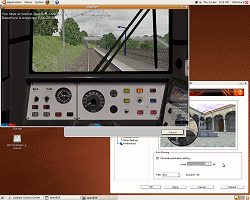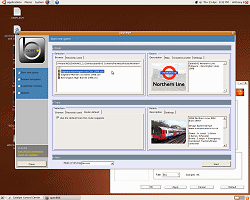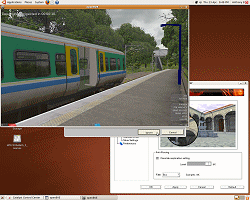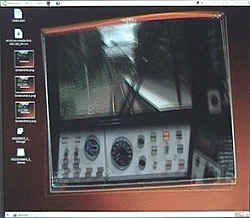Ubuntu 9.04 “Jaunty Jackalope” (which is a Linux distribution for any dear readers who may not be particularly au fait with the wonderful world of operating systems…), has just been released. With this version, it’s possible to install a seperately packaged, unofficial version of openBVE maintained by Paul Sladen (currently at v1.0.2.0; the » official openBVE « release is at v1.0.3.0 at the time of writing) via the ‘Applications’ > ‘Add/Remove…’ menu item (I haven’t used Kubuntu in a while and I’ve forgotten what the equivalent in KDE is). A specially prepared, public domain version of the Cross-City South route (v1.31.03) is also installed automatically when openBVE is installed via this method, along with a reduced functionality (plugin DLLs don’t work on non-Windows operating systems), public domain version of the class 323 which Steve over at » trainsimcentral « also kindly donated.
X-City South v1.31.03 is just a cut-down version of the public release available from this site, with the copyright files removed and alternative backdrops added, and fewer route files; I prepared it so that openBVE could be considered for inclusion in Ubuntu’s list of installable open source applications, as for a game engine to be accepted, it requires some equally permissively licenced game data to be supplied with it. Eventually the Ubuntu X-City South package should be identical to the official X-City South v1.4 package once it’s been released, and I hope to send any updates to Paul so the Ubuntu version is kept up-to-date; by implication, X-City South v1.4 will be entirely copyright free as well. Any copyright material, like the Birmingham New Street announcement audio files, will be available as an optional extra only.
After installing the latest ATi Catalyst drivers (and, at last, my Radeon HD 2600 Pro graphics card finally works with Ubuntu), it was nice to see openBVE running in Linux myself, and with decent framerates too. The framerate in the first screenshot of XCS v1.31 was 80 fps (90 fps in Win XP), and in the third screenshot, showing XCS v1.4, 17 fps (20 fps in Win XP). The latter screenshot actually includes more animated trees than will feature in the final XCS v1.4 release though, and in-cab, I was seeing up to 30 fps):
I admit there was also some momentary fascination after I turned on Ubuntu’s “Extra” visual effects option which enables hardware accelerated graphical effects to be applied to windows, and watched my X-City South v1.4 development route carry on running at 25-30 fps while I distorted and bounced the poor helpless openBVE window around the desktop (sorry I wasn’t able to capture a screenshot, just a low quality video still):
I may be finding that framerates are just a bit lower than in Windows XP, but they’re still good and I enjoy using openBVE in Ubuntu instead. The application’s forms all rendered nicely although the loading and error dialogs remained visible once the SDL window was created; I’ll carry on testing it and see if I notice any other issues.
Any Windows users who might be considering trying openBVE on Ubuntu, should remember that plugin DLLs don’t work natively on non-windows operating systems, so various functions in BVE 4 trains like TPWS won’t work. For this functionality to be available in Linux, you’ll need to use openBVE with Wine instead, which isn’t quite as easy to set up (I haven’t personally had time to try it yet, but as shown in this » YouTube video of the Northern Line « for example, if you do go to the trouble, it’s well worth it).
 Edit (1st May ’09): I have tried and succeeded in getting openBVE v1.4.0.1 running with Wine and Mono 2.4 for Windows in Ubuntu since this entry was published, and it was quite easy after all. See the comments for more. 🙂
Edit (1st May ’09): I have tried and succeeded in getting openBVE v1.4.0.1 running with Wine and Mono 2.4 for Windows in Ubuntu since this entry was published, and it was quite easy after all. See the comments for more. 🙂
 My openBVE videos and other comments from users and
myself can also be found via my YouTube
channel.
My openBVE videos and other comments from users and
myself can also be found via my YouTube
channel.