 |
You are here:
Home > News Archive > 23rd
November 2008 - 7th September 2007
 |
Rail Sim Routes UK--News Archive
 |

|
23rd November 2008
|
|
|
|
openBVE v0.9.1.5 released--plus new demo route with animated objects

 openBVE v0.9.1.5 was released earlier today, along with a new demo
route, which together expose openBVE's new animated object support
for the first time. Now routes can truly be brought to life with dynamic scenery,
working station clocks, departure boards, vehicles driving across road bridges,
planes flying overhead, and anything else you can imagine. Head over to the
openBVE homepage and give the new version
a try along with DemoRoute1, keep your eyes open for a couple of surprises as you
drive along the route, and have some fun with what will surely revolutionise the
simulation experience for openBVE users.
openBVE v0.9.1.5 was released earlier today, along with a new demo
route, which together expose openBVE's new animated object support
for the first time. Now routes can truly be brought to life with dynamic scenery,
working station clocks, departure boards, vehicles driving across road bridges,
planes flying overhead, and anything else you can imagine. Head over to the
openBVE homepage and give the new version
a try along with DemoRoute1, keep your eyes open for a couple of surprises as you
drive along the route, and have some fun with what will surely revolutionise the
simulation experience for openBVE users.
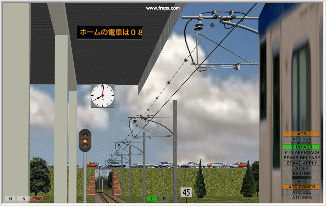
openBVE animated objects
(animation is smooth in-game)
|
|
|

|
20th November 2008
|
|
|
|
Cross-City South v1.31.02 update

 I've
uploaded another update for the Birmingham Cross-City South route, which primarily
resolves the last few errors in some object files, along with other minor issues.
The X-City South should now load in the newly released openBVE v0.9.1.2 without
any errors being reported (but please let me know if any issues have slipped through
the net). Simply download the following patch (available in either .7z or .zip format),
which will upgrade a X-City South v1.31 installation to v1.31.02: I've
uploaded another update for the Birmingham Cross-City South route, which primarily
resolves the last few errors in some object files, along with other minor issues.
The X-City South should now load in the newly released openBVE v0.9.1.2 without
any errors being reported (but please let me know if any issues have slipped through
the net). Simply download the following patch (available in either .7z or .zip format),
which will upgrade a X-City South v1.31 installation to v1.31.02:
xcs_patch_1.31.02.7z [360 KiB, updated
21st November 2008 @ 22:15--7-Zip format, see note below]
- or -
xcs_patch_1.31.02.zip [5.09 MiB; file now removed, please download the above 7-Zip
version instead]
(Extract contents to "<System Drive>:/Program Files/mackoy/BVE4/"
with the 'Use Folder Names' or equivalent option checked in your chosen file decompression
utility).
 Note: I strongly recommend you take
this opportunity to acquaint yourself with the
7-Zip (.7z) archive format and associated open source archiving utility
(available from
http://www.7-zip.org), and download the .7z version of the X-City
South patch instead. As you can see, using 7-Zip allows me to offer much smaller
archives thanks to the LZMA compression method used by this excellent utility (and
which is incidentally also used by the
NSIS based installers available from
Rail Sim Routes UK). For those of you not too familiar with using archiving tools,
I've prepared a simple
step-by-step tutorial, which will help you to install the .7z version
of the patch. Note: I strongly recommend you take
this opportunity to acquaint yourself with the
7-Zip (.7z) archive format and associated open source archiving utility
(available from
http://www.7-zip.org), and download the .7z version of the X-City
South patch instead. As you can see, using 7-Zip allows me to offer much smaller
archives thanks to the LZMA compression method used by this excellent utility (and
which is incidentally also used by the
NSIS based installers available from
Rail Sim Routes UK). For those of you not too familiar with using archiving tools,
I've prepared a simple
step-by-step tutorial, which will help you to install the .7z version
of the patch.
If you are a new Cross-City South user, you can simply download the main
Cross-City South v1.31.02 installer
[14.0 MiB] which includes the above update already. If you only have the previous
Cross-City v1.3 installed, prior to installing the main X-City South v1.31.02 installer,
please delete your "<System Drive>:/Program Files/mackoy/BVE4/Railway/Object/Bham_X-City_South"
and "<System Drive>:/Program Files/mackoy/BVE4/Railway/Sound/Bham_X-City_Sounds"
folders first.
Please also visit www.trainsimcentral.co.uk to
download the latest beta version of the Class 323 Unrefurb EMU
for openBVE.
Announcement of Cross-City South v1.4 for openBVE

 A more significant Cross-City South update will be released soon after openBVE v1.0 is released.
Cross-City South v1.4 is in development now,
and this will be a seperate, stand-alone route designed
for openBVE primarily, distributed in 7-Zip (.7z) format for easier cross-platform
use, and also because of superior compression ratios. The current version of the
route has been through several upgrades since it's initial release in 2002, and
over time it's become somewhat bloated as new features or BVE versions have been
accomodated. Version 1.4 will have a revised folder structure and undergo a general
tidying up of files to create a less messy, better organised and more efficient
foundation on which future versions can be based. Unnecessarily duplicated objects
and textures no longer required in routes designed for openBVE will be removed,
and various other enhancements which will demonstrate
openBVE's new extended capabilities will be included. Check back soon
for updates. :)
A more significant Cross-City South update will be released soon after openBVE v1.0 is released.
Cross-City South v1.4 is in development now,
and this will be a seperate, stand-alone route designed
for openBVE primarily, distributed in 7-Zip (.7z) format for easier cross-platform
use, and also because of superior compression ratios. The current version of the
route has been through several upgrades since it's initial release in 2002, and
over time it's become somewhat bloated as new features or BVE versions have been
accomodated. Version 1.4 will have a revised folder structure and undergo a general
tidying up of files to create a less messy, better organised and more efficient
foundation on which future versions can be based. Unnecessarily duplicated objects
and textures no longer required in routes designed for openBVE will be removed,
and various other enhancements which will demonstrate
openBVE's new extended capabilities will be included. Check back soon
for updates. :)
New Progress Updates section of the site

After being inspired by Michelle's
Developer Log, and all the possiblities
which openBVE brings, I've added a new Rail Sim Routes
UK Progress Updates
section to the site, where I can post information about the progress I'm making
with active projects which wouldn't necessarily justify a major news announcement,
but may nevertheless be interesting for anyone anticipating the eventual release
of my routes. In the past I've tended to keep new features under wraps until they
were either finished, or the relevant route was almost ready for release, resulting
in lengthy periods of time with no news. I'll be a little more forthcoming from
now on (provided I actually have time to work on the routes of course!). I've already
posted some new work-in-progress screenshots, and you can find them here:
http://www.railsimroutes.net/blog/
E-mail problems

 Between
around the 20th-24th October, my ISP experienced some e-mail problems which might
have resulted in me not receiving some e-mails sent around that time. If you sent
me an e-mail around then, and I haven't replied, please try sending it again, just
in case I never received your message. Between
around the 20th-24th October, my ISP experienced some e-mail problems which might
have resulted in me not receiving some e-mails sent around that time. If you sent
me an e-mail around then, and I haven't replied, please try sending it again, just
in case I never received your message.
|
|

|
11th July 2008 (23:50)
|
|
|
|
Cross-City South v1.31.01 Patch

Update (10th November 2008): The patches mentioned in this news
item are no longer required, please see the more recent news item(s) for current
openBVE updates.
I missed a few errors in some objects; you can download this patch to solve possible
errors reported by openBVE relating to SetColor commands (extract contents to "C:/Program
Files/mackoy/BVE4/Railway/Object/"). If there are any other issues, please let me
know and I'll fix them as soon as I can.
Don't forget to install the main
Cross-City South v1.31 download before
installing the patch, and if you already have the previous Cross-City v1.3 installed,
to delete the "<System Drive>:/Program Files/mackoy/BVE4/Railway/Object/Bham_X-City_South"
and "<System Drive>:/Program Files/mackoy/BVE4/Railway/Sound/Bham_X-City_Sounds"
folders before running the installer.
I've also updated the cl323 openBVE update to fix further transparency issues
(update removed as it's no longer required, please download the latest version of
the class 323 from
www.trainsimcentral.co.uk
as usual).
|
|

|
11th July 2008
|
|
|
|
Cross-City South v1.31 Update, and the openBVE project

 As
some of you will already know, recently a new project was announced--the openBVE project. When
finished, openBVE will be an alternative to the existing BVE versions 2 and 4.
openBVE is being designed with the future in mind, and should have greater longevity
as it's not tied to a particular operating system in the way BVE 4 is; openBVE also
uses OpenGL rather than DirectX, and being open source, updates need never be an
issue as anybody with the necessary skills can update and recompile the program.
:) As
some of you will already know, recently a new project was announced--the openBVE project. When
finished, openBVE will be an alternative to the existing BVE versions 2 and 4.
openBVE is being designed with the future in mind, and should have greater longevity
as it's not tied to a particular operating system in the way BVE 4 is; openBVE also
uses OpenGL rather than DirectX, and being open source, updates need never be an
issue as anybody with the necessary skills can update and recompile the program.
:)
openBVE is currently in the early Beta
stage, therefore isn't finished and isn't really intended for casual use yet, but
even now it's potential is clear to see, and the features planned for the final
release will extend it's capabilities beyond BVE 4's own. Advanced users or developers
familiar with BVE add-on creation or software development and testing, may want
to get involved with the openBVE project now, so add-ons can be made fully compatible
by the time openBVE reaches the final release stage. The ongoing development of
openBVE can be followed at Michelle's official openBVE Homepage: http://openbve.trainsimcentral.co.uk.
Important Note: openBVE is under development, and is an early Beta
release--the program is neither finished or feature complete yet!
Regular users of BVE v2 or v4 who just want to start
the program and run a route without a second thought, or those of you not so comfortable
with more advanced computing tasks such as configuration file editing or add-on
creation, should continue to use Mackoy's BVE, until openBVE reaches the final release
stage in a few months time.


Version 1.31
** Existing Cross-City South Users **
Please delete the following Cross-City South folders before
installing this update:
"<System Drive>:/Program Files/mackoy/BVE4/Railway/Object/Bham_X-City_South
"<System Drive>:/Program Files/mackoy/BVE4/Railway/Sound/Bham_X-City_Sounds
|
In light of the progress being made with the openBVE project, and
the stricter error checking performed by the program, I've updated the
Birmingham Cross-City South with a variety
of bug fixes which have gone undetected for some time. Those of you already using
the Cross-City South in openBVE may have noticed some visual anomalies concerning
some of the transparent textures, particularly where the old, pre-Cross City South
v1.3 catenary is concerned; these visual problems were caused by incorrect transparent
colours being specified in the objects (my fault!), rather than any issue with openBVE's
renderer. Any routes which also use these faulty objects
will also exhibit this problem, for which I apologise (if you're a route developer
and have used any of my objects, and encounter transparency problems in openBVE
while using them, please
contact me if you need assistance and I'll
update the files for you). This update should resolve these problems
in the Cross-City South route.
You will however, still see some warnings relating
to the parsing of train files; this is due to BVE 4's plugin DLLs not being
fully supported (yet!). You will also have some
issues with the sounds, especially the flange sounds--the
Cross-City and/or 323 can be updated in future to take advantage of openBVE's differing
flange sound handling techniques. Remaining issues will
likely involve signalling and cab safety system functionality,
along with certain features relating to .X format objects,
all of which will be resolved with future openBVE releases and/or Cross-City South
updates.
 I
recommend that only the BVE 4
daytime Cross-City routes be tested with the current openBVE release (v0.6) for
the time being; these routes should be usable without any major issues; you may
see some white, untextured objects however--these are .X objects.
The dawn/dusk/night routes use .X objects extensively, however full support for
.X isn't fully implemented in openBVE yet, hence you may see numerous grey objects
without textures applied in these routes. openBVE's 3D performance
is more fluid and smooth than BVE 4's, therefore you probably won't need to use
anything other than the High Detail routes. :) I
recommend that only the BVE 4
daytime Cross-City routes be tested with the current openBVE release (v0.6) for
the time being; these routes should be usable without any major issues; you may
see some white, untextured objects however--these are .X objects.
The dawn/dusk/night routes use .X objects extensively, however full support for
.X isn't fully implemented in openBVE yet, hence you may see numerous grey objects
without textures applied in these routes. openBVE's 3D performance
is more fluid and smooth than BVE 4's, therefore you probably won't need to use
anything other than the High Detail routes. :)
 I've
also uploaded a temporary update for the BVE 4 Class 323 (unrefurbished) EMU, which
adds objects for the external train view (based on Network West Midlands'
323 objects); these also include emissive head and tail lights to demonstrate the
new extended CSV object commands related to lighting. The update also fixes a transparency
problem with the cab. I've
also uploaded a temporary update for the BVE 4 Class 323 (unrefurbished) EMU, which
adds objects for the external train view (based on Network West Midlands'
323 objects); these also include emissive head and tail lights to demonstrate the
new extended CSV object commands related to lighting. The update also fixes a transparency
problem with the cab.
Update (10th November 2008): This update is no longer required;
please visit
www.trainsimcentral.co.uk to download the latest version of the Cl323
Unrefurbished EMU.
The recommended routes for use with openBVE v0.6 can be found in the following folder
after a Cross-City South installation with the default settings:
"<System Drive>:/Program Files/mackoy/BVE4/Railway/Route/Birmingham_Cross-City_South_BVE4/HighDetail/Day/"
I've also taken the decision to re-release the majority
of files included in the Cross-City download (i.e. those files created
by myself) under a copyright free, "Open Source"
agreement. Some files need to remain under copyright,
such as the New Street station announcement
audio files I was granted permission to use; other objects, textures or sounds made
by other developers remain under copyright too. These remaining copyrighted files
are now stored in their own directories named "CopyrightMaterial", within the Cross-City's
directory hierarchy, so there's no confusion about which files can be freely re-used
and those which require permission before re-use.
Oh yes. :) I've also updated the route files so they look for the class 323 EMU
in the "Cl323 Unrefurb" folder, rather than the "cl323" folder (the 323's default
installation folder was changed when the unit was updated with a fantastic wideview
cab recently, over at Train Sim Central); this should stop any "Train
not found" errors from appearing when loading Cross-City routes!
Head over to the Birmingham Cross-City South
Download page to get the latest version,
remembering to delete your existing "<System
Drive>:/Program Files/mackoy/BVE4/Railway/Object/Bham_X-City_South"
and "<System Drive>:/Program Files/mackoy/BVE4/Railway/Sound/Bham_X-City_Sounds"
folders prior to installation.

|
|
|
Development of BVE v5 announced

 Just
before I started updating the site, I noticed that Mackoy has also updated the official
BVE
site with news that BVE 5 is in development, which will presumably
bring full Vista compatibility. I haven't had a chance to test it yet, but a screenshot
and work-in-progress download can be found in the new BVE 5 section of the site.
:) Just
before I started updating the site, I noticed that Mackoy has also updated the official
BVE
site with news that BVE 5 is in development, which will presumably
bring full Vista compatibility. I haven't had a chance to test it yet, but a screenshot
and work-in-progress download can be found in the new BVE 5 section of the site.
:)

|
|
|
Watford Junction to Rugby Progress
Update

 Now for another update
on the Watford
Junction to Rugby project. :) Having seen the route run in openBVE with all
details (except the 3D rail fasteners), at an average of around 8-20 frames per
second on my own outdated AthlonXP 2400+, GeForce 6600GT 128MB, 1GB DDR-266 SDRAM
system, it looks like the final route can retain much of it's detail and remain
a pleasant experience on modern systems with far more capable CPUs and higher bandwidth
DDR2/3 memory. For this reason, Watford Junction to Rugby is now being developed
with
openBVE in mind, first and foremost. BVE 4 and 2 versions will be
released as well (see my 12th
December update for details about how this will be done), but these
versions will be a lower priority, and won't feature as much detail as the openBVE
version. Now for another update
on the Watford
Junction to Rugby project. :) Having seen the route run in openBVE with all
details (except the 3D rail fasteners), at an average of around 8-20 frames per
second on my own outdated AthlonXP 2400+, GeForce 6600GT 128MB, 1GB DDR-266 SDRAM
system, it looks like the final route can retain much of it's detail and remain
a pleasant experience on modern systems with far more capable CPUs and higher bandwidth
DDR2/3 memory. For this reason, Watford Junction to Rugby is now being developed
with
openBVE in mind, first and foremost. BVE 4 and 2 versions will be
released as well (see my 12th
December update for details about how this will be done), but these
versions will be a lower priority, and won't feature as much detail as the openBVE
version.
 
 
New Screenshot Gallery Images
[2x New Sets]
|
Roade Cutting
I'm pleased to say I've now completed another major feature of the route--Roade
Cutting. This unique and impressive feat of engineering is one of the most famous
landmarks on the West Coast Main Line, and the simulated route features the distinctive
retaining walls, bridges and girders found at the real location.
? Click the thumbnails on the left to see some new screenshots of Roade, or
click here.
|
 
 
New Screenshot Gallery Images
[1x New Set]
|
New 3D Objects for openBVE's External Views
I've also created some new, highly detailed 3D objects for use with openBVE's external
views. These new objects include far more polygons than my previous efforts (apart
from the class 66 for BVE v1 which I created years ago!), include rounded roof sections
that look good from any angle, and use higher resolution, mostly photo-based textures.
The new objects currently include class 86/AL6 and class 87, as well as Mk2 and
Mk1 coaches. I'm working on a class 85/AL5 too, and I'll post some screenshots once
it's finished.
? Click the thumbnails on the left to see some screenshots of the new train objects,
or
click here.
|
I've also prepared another video preview to
demonstrate the route in openBVE, and to show openBVE's external camera views. This
video is over 9 minutes long, and features sections of the 'Maximum Detail' route
between Watford and Rugby, as my last video did, but with a variety of camera angles
and eras.

Watford Jn to Rugby and openBVE Video Preview
[9 mins 6 seconds; AVI (Xvid)]
[480x360 or 320x240]
|
|
** Important **

These downloads are hosted on popular ad-supported
one-click hosting sites due to their large size; you may need to wait 45 seconds
for the download link to become available, and you don't
need to subscribe to anything in order to download them; free downloads are available.
I also don't know what adverts will appear on the download pages (if any); visit
at your own discretion.
|
Video Preview
2 High Res Download [98.4 MiB]
Video Preview
2 Low Res Download [55.2 MiB]
YouTube Version
(Standard and High Quality versions available)
|

|
Important Note:
This is a large download (98.4 MiB or 55.2 MiB depending on resolution). The video
has been compressed with the Xvid codec; you'll need a
decent video player capable of viewing Xvid encoded AVIs--you can use
your existing media player software and install the open source Xvid codec, or you can
use a player like the free VideoLAN Player. This video can also be viewed
via
YouTube (standard and high quality versions available). Downloadable
versions are hosted on ad-supported one-click hosting sites due to the file size
and bandwidth requirements.
Additional Note: The route is still under
development, and contains some innaccuracies; the 'master route file' from which
all other route variations will be derived, contains objects which are intended
for both the present day route, and the route as it was in earlier years. While
capturing the video I removed a lot of the objects which should only appear in a
particular era, but a few remain.
The AL1 and Class 81 objects featured in this video were made by
Oskari Saarekas, with modifications by myself.
|
|
|
|
Update

I've also uploaded an alternative Xvid encoded version of my last video preview,
as there may have been some playback problems when a media player other than VideoLAN
Player was used. The updated version can be downloaded here:
Video Preview
1 Download (Xvid) [98.7MiB] (Originally released October 2007)
Video Preview 1--YouTube (Links to the High Quality version; 2Mb
broadband recommended. However for best quality, use the download link above)
|
|
|

|
12th December 2007
|
|
|
|
Website back on-line

I'd just like to apologise for the absence of the website during the past couple
of weeks. Some of you seemed to be worried that I'd closed it down permanently;
rest assured that I have no such intention! The loss of the site was due to problems
with my cable internet service; those issues have now been resolved most satisfactorily
by the helpful people at Virgin Media, so I've been able to upload the site again.
:)
|
|
|
Watford Junction to Rugby Progress Update

Just a quick update on my progress with the Watford Junction to Rugby route. I'm
please to say that one of the problems which has prevented me from making more rapid
progress with the route, namely finding a way to easily reduce the detail level
within the route, has been solved.
One of the main reasons I haven't been able to get sufficiently good performance
out of the route, is due to me placing far too many individual 3D objects along
the route, which BVE 4 wasn't able to handle too well. Thanks to
Daniel Beardsmore over at Telcontar.net, I now have a handy utility
called
Batch-RegEx (which Daniel kindly updated for me), which allows me
to perform multiple regular expression search and replace operations across multiple
files, in a single batch operation, which means I can create scripts which automatically
strip out object indices and any references to those objects within my route files.
Consequently, this allows me to more easily create route files with different detail
levels, as I can automatically create stripped down route files whenever I like,
while actual development need only take place on a single "master" route file which
contains all the details and features. With previous routes, once I'd created the
different detail levels, I had to edit those numerous files simultaneously if I
wanted to add features or correct mistakes in the project, which was time consuming.
This will also speed up future Cross-City route file creation as well.
I'll post another progress update soon. :)
|
|
|
Birmingham Cross-City South Installers Updated

I've updated the Birmingham
Cross-City South installers (again!), however I've made
no changes to the route itself--so if you already have the route,
you don't need to download anything again.
The Cross-City South is now available in a single 14 MB download (replacing the
4 seperate downloads totalling 24 MB previously), and is packaged using the excellent
Nullsoft
Scriptable Install System (NSIS). This should make installation easier,
and the new Setup routine allows you to choose whether you wish to use the route
with BVE 4 or BVE 2.6, and automatically changes your installation directory accordingly.
|
|

|
3rd October 2007
|
|
|
|
A quick update, and the new website design

Firstly I'd like to apologise for my absence during the last couple of years, unfortunately
I've not been able to devote much time to BVE, and I didn't feel I had anything
sufficiently new to show until now. However, I've been able to do some more work
with Watford Junction to Rugby recently, and
I also felt now might be a good time to update the old blue Rail Sim Routes UK website
with a fresh new look, and bring the underlying
code up to date. The new site has been rebuilt from scratch, and apart from some
third party javascript, entirely custom designed, and is now XHTML 1.0 and CSS 1.0
compliant, and should work fine in any recent browser with HTML 4.01 and CSS support
(I've checked it in Internet Explorer 6 and 7, Mozilla Firefox, Apple's Safari,
Konqueror and Epiphany). If an old browser is used, the visual style may not display,
but the text, images and links should still work. I hope you like the new design.
:)
|
|
|
Watford Junction to Rugby Update

I've made some progress with Watford Junction to Rugby
recently, and thought I'd share some new screenshots
and a video preview to demonstrate the progress
of the route. Most of the scenery on the route is now completed (a couple of areas
excepted), and most of the detailing is also complete on the present day version.
I (still!) haven't gotten around to updating the station buildings on the route,
which is why station areas don't appear in any of the images yet. I've also decided
to put on-hold the Northampton Loop, and also the 60's 'Electric Blue' era routes,
and focus on the more recent versions exclusively, to make the project more manageable.

|
I've done some experiments with the route and I think I'm getting closer to striking
a balance between visual effect and performance. The first few images on the
screenshots page show how I think the
final, drivable BVE route will now look (i.e. the 'High Detail' version, roughly
equivalent to the detail level of the same name in
Cross-City South v1.3).
The remaining new screenshots show the 'Maximum Detail' route, which instead shows
the level of detail that I'm capable of modelling, rather than what BVE is capable
of handling; but maybe one day some of that extra detail can be introduced into
the regular BVE route, as computer technology advances. Visit the
Screenshots tab in the
Watford Junction to Rugby section of the site to see more.
|
The video preview is over 7 minutes long, and
features sections of the 'Maximum Detail' route (sans 3D track) between Watford
and Rugby. The video was made using the Track Viewer utility rather than BVE itself
(due to performance issues and my development PC being a bit behind the times),
and some automated macros were used to make an unattended batch capture of the images,
and VirtualDub was used to rapidly compile them into video. The video is not a demonstration of BVE per se, but of my modelling
abilities; however I expect the final route to look similar to what is depicted
in the video, minus many of the small lineside details.
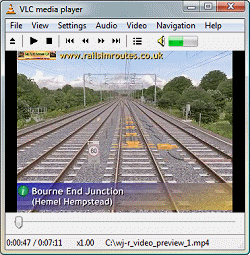
Watford Junction to Rugby Video Preview
[7 mins 11 seconds; 320x240, MPEG-4]
|
|
** Important **

These downloads are hosted on popular ad-supported
one-click hosting sites due to their large size; you may need to wait 45 seconds
for the download link to become available, and you don't
need to subscribe to anything in order to download them; free downloads are available.
I also don't know what adverts will appear on the download pages (if any); visit
at your own discretion.
|
Xvid High
Quality Download (98.7MiB)
[New 8th July 2008]
YouTube (High Quality) [2Mb Broadband Recommended]
(Video quality good; audio less so)
Medium Quality
H.264 Download (55MiB)
Higher Quality
H.264 Download (79MiB)
|

|
Important Note:
This is a large download (55MB or 79MB depending on quality), recommended for broadband
users only (or dial-up users with amazing patience!). The video is MPEG-4 encoded;
you'll need a decent video player capable of viewing MP4
files--I recommend the popular, free
VideoLAN Player. This video is hosted
on ad-supported one-click hosting sites due to the file size and bandwidth requirements;
a YouTube version is also available.
Additional Note: The route as shown may
contain some minor innaccuracies; the 'master route file' from which all other route
variations will be derived, contains objects which are intended for both the present
day route, and the route as it was in earlier years (incidentally, another reason
performance is low!); I've removed a lot of the objects which should only appear
in pre-2003 route files, but a few remain.
If you use Windows Vista, and have playback problems,
go to VideoLAN Player's 'Settings' Menu, select 'Preferences', expand the 'Video'
node, click 'Output modules', and tick the 'Advanced options' checkbox in the bottom-right
of the dialog; a 'Video output module' dropdown list appears--select 'Windows GDI
video output' from the list, and click OK.
|
|

|
|
|
|
BVE 4.2 in High (greater than 1024x768) Resolutions

A fantastic new open source utility called BVE Resolution
Changer has been released, which patches the BVE executable to allow
it to run at resolutions higher than 1024x768, in any
aspect ratio you choose. So, if like increasing numbers of BVE users,
you use a high resolution display greater than 1024 pixels wide, you can now enable
BVE 4 to take full advantage of your monitor and run at it's maximum recommended
resolution. BVE 4, running at a TFT's native resolution, whether in a 4:3, 5:4 or
widescreen aspect ratio, is a wonderful sight to behold. :) You can download the
Resolution Changer from Richard Helliwell's BVE Routes & Trains
site (in the 'Misc' > 'BVE Tools' section), and you can also visit this RailUK Forum thread
for comments by the developer of the utility. Highly recommended. :)
|
|
|
BVE 4, Windows Vista, and updated BVE Help and Information

As new users of Windows Vista will be aware, BVE 4 isn't supported in Vista, due
to the latter's support for DirectX 9 and 10 only; BVE needs DirectX 8 in order
to work. However, if you visit this this thread on the RailUK
Forums, you can find some instructions explaining how BVE 4 can be made to work
under Vista. Some users experienced problems, however others; myself included, have
been able to run BVE 4 on Vista, with just a couple of minor issues that don't detract
much from enjoyment. I've also updated my
BVE Help and Information Guide to bring it up-to-date.
|
|
|
Birmingham Cross-City South Installation Problems

Quite a number of people seem to be having problems with 'Train not found' errors
when trying to use the BVE 4 version of Cross-City South. This is because, in order
to maintain backwards compatibility with BVE 2.6, the default installation path
used by the Cross-City South installers is 'C:/Program Files/BVE/', but the class
323 EMU now installs by default to 'C:/Program Files/mackoy/BVE4/', and if the route
and train are installed in different locations, the route won't work. At the time
of Cross-City South's release, the 323 installed to 'C:/Program Files/BVE/' by default.
While BVE 2.6 is a great piece of software, it also has fewer users now, so for
the sake of convenience I've udpated all the Cross-City
South installers to install to BVE 4's directory by default, and the
BVE 2 routes are now available as a seperate add-on, so BVE 4 users don't need to
have route files installed which they don't need. If you want to use Cross-City
South with BVE 2.6, you'll need to tell the installers to extract files to 'C:/Program
Files/BVE/' manually, and then install the BVE 2 route/activity add-on. Visit the
newly reformatted Cross-City South Downloads section, and scroll down for the
updated installers.
|
|
|
Ommissions from the Cross-City South/Class 323 Tutorial

A BVE user kindly alerted me to some ommisions from the
Cross-City South/Class 323 Tutorial,
in the Driver's Guide
for BVE section of the site. In the step-by-step section, I seemingly
forgot to include instructions for turning off the Driver's
Reminder Appliance (DRA), and moving the reverser
to the correct position, prior to departing Redditch. Of course,
following the steps as they were, resulted in a train that refused to move when
power was applied! I'm sorry for the frustration some users might have felt because
of these ommissions, and the tutorial has now been amended. Oops!
|
|
|
Links Page Updated

I've finally updated the Links page to correct the URLs of sites
which have moved during the last couple of years, and removed a number of dead links
as well, so hopefully the Links page will be more useful now. I've also added a
few new sites to the list. In order to reduce page loading and rendering times,
I've also removed most of the banners, and used text links instead, which will also
be easier and quicker to update.
If you previously had a link on the Links page, and it's now missing, but your site
is still active, please contact me and I'll re-instate it.
|
|
 |
7th September 2005 @ 23:45 |
|
|
|
Watford Junction to Rugby screenshots and photos now available

I've uploaded two galleries of Watford Junction to Rugby
screenshots, and also uploaded a new gallery of
photos covering the real line; you can see them all via the new
Rail Sim Routes UK Gallery page.
I should point out that these screenshots feature the 'Maximum Detail' routes, which
are primarily designed to see just how much detail can be built into a route, and
as such the 'maximum detail' routes include more detail than BVE can adequately
cope with at the moment, and the high resolution textures also place too many demands
on BVE. Therefore the final route will be closer to
Cross-City South v1.3 in terms of visual quality, but with lower resolution
versions of the photographic textures shown in these screenshots, and fewer, more
simple lineside details. The overall appearance of the final route will be similar
however.
|
|
|
Birmingham Cross-City North progress update

While the Watford Junction to Rugby project has received most of my attention, I
have made some progress with the Cross-City North recently as well. I'm pleased
to announce that I've successfully merged both Cross-City
South v1.3 and Cross-City North into a single route, so, provided BVE
(v4) can cope with the extra demands of handling the additional Cross-City North
objects, textures and larger route files, it should be possible to drive the 323
all the way from Redditch to Lichfield Trent Valley
without having to interrupt your journey. Naturally Cross-City North has been automatically
upgraded to Cross-City South v1.3 standards as it shares many of the same objects,
and I'll upload some new screenshots of Birmingham New Street to Lichfield Trent
Valley as soon as I'm happy with the results. These new screenshots will also give
an indication of the level of detail to expect in the final Watford Junction to
Rugby route as well.
|
|
|
Birmingham Cross-City South

I'd like to thank everyone who has commented on the new Cross-City South v1.3 on
various forums since it's release, and also those who have contacted me and let
me know what they think of the new route--all of your feedback is greatly appreciated!
|
|
 |
7th September 2005 @ 23:45 |
|
|
|
BVE Help Guide expanded for BVE 4

 |
The latest version of BVE (version 4.2) was released by Mackoy earlier this year, and I have (finally!) updated
my BVE Help Guide to reflect the changes to
Mackoy's website along with BVE v4 installation instructions, although the guide
to downloading and installing BVE 2.6.3 remains available too.
|
|
|
|
Birmingham Cross-City South v1.3 for BVE 4.2 now available

Cross-City South v1.2 wasn't completely compatible with BVE v4.x, so I've released
a significant BVE 4 update for the route to bring the Cross-City South to
version 1.3. The Cross-City South now makes full
use of BVE v4's new features, and includes new
Autumn 2004 and Spring 2005 routes. BVE v2.x users
get two new 'High Detail' Spring 2005 routes minus the BVE v4 specific functionality,
and all BVE v2 compatible routes benefit from some cosmetic upgrades. The BVE 4
class 323 EMU by Steve Green,
Simon Gathercole and myself has
also been updated with a set of new features thanks to Simon and Steve's work with
the plugin DLL, and the unit has also been updated with some of
my own new authentic Cross-City flange sounds, plus
my own updated 16-bit run sounds, for use with Cross-City South v1.3.
I have also upgraded the Class 323 Passenger Views for
BVE 4, and these now include 1024x768 passenger view panels and updated
16-bit run and flange sounds.
New features for BVE v4.2 users:
- Full BVE v4.2 compatibility when used in conjunction with the
updated BVE v4 class 323 EMU by Steve Green,
Simon Gathercole and
myself, or indeed the updated Class 323 Passenger
Views for BVE 4.
- Route modifications to allow the use of the class 323's
fully working Automatic Warning System (AWS) and
Train Protection and Warning System (TPWS), plus new
raindrop effects. The 323 also includes other features such as a
fully functional Vigilance Device,
Driver's Reminder Appliance (DRA), Power, Brake
and Door Interlocks, Pantograph Up/Down functionality,
and accurate guards buzzer. These features
are possible thanks to BVE v4's new method of handling signalling and train safety
systems, together with Simon Gathercole's superb plugin
DLL for the class 323 EMU.
- New Dawn, Sunset and Night* routes, using realistic
time of day lighting effects thanks to BVE 4's new
Directional and Ambient Lighting features. Many objects in these routes
also use the emissive colour properties of DirectX (.X)
objects, which allow faces to be illuminated independently of the ambient
lighting conditions, which in turn allows glowing lamps, street lights and headlights.
Many thanks once again to Simon Gathercole
for his assistance with pointing out and explaning the emissive colour and specular
properties of DirectX objects.
- New Autumn 2004 and
Spring 2005 routes. The Autumn 2004 routes use a
pair of class 323 units on a busy morning rush hour service from Redditch
to Birmingham New Street, with the special Cross-City 'leaf fall' timetable. Visibility
is reduced, and the 323's new raindrop effects and wipers
can be seen. The Spring 2005 routes feature a late morning run into New Street,
in either cloudy but dry conditions, or wet and thundery conditions. Birmingham
New Street's new bay platform 4c is also modelled,
along with small differences at the lineside, and the
new pointwork installed recently at Longbridge and Kings Norton is represented.
- The MkI and MkIII catenary systems are now photo-realistic, with registration arms,
support tubes and insulators all derived from photographs. Masts, headspans and
portal structures are now modelled in true 3D,
with additional details such as new mast ID plates, and other mast mounted signs
and labels. New prototypical cantilevers are also installed in certain tunnels on
the approach to New Street. The new enhanced catenary draws upon work done while
developing the Watford Junction to Rugby
project.
- Additional lineside signs have been added, such as Sandite markers; and other lineside
details are more accurate.
- All platforms have been upgraded with new higher resolution and photo-realistic
textures, along with additional refinements such as smoothly
curved platforms at Barnt Green and University.
- New track textures have been added, improving the appearance of the route.
- All routes have randomised signalling--you can get anything from a clear run in
to New Street, to signal checks all the way from Longbridge.
- A new set of flange sounds is included in the updated BVE v4 class 323 (the new
Cross-City compatible version), and the updated Class 323 Passenger Views for BVE
4, along with route file support for the new sounds *
|
* |
One of the new night routes is experimental,
and designed as a demonstration of BVE v4's ability to render true night time with
proper illuminated objects, and without the need for special darkened scenery or
the use of 'black fog'. Unfortunately BVE v4.2 doesn't illuminate the cab independently
of the external lighting level, leading to a dark cab, and neither does BVE simulate
a headlight. Only use this experimental route if you're
interested in seeing a more realistic depiction of night within BVE, but less fussed
about seeing the cab gauges!
|
|
** |
The BVE v4 class 323 has been updated for full compatibility with Cross-City South
v1.3. If you don't download the new version, it will work but you won't hear the
correct flange sounds, and those you do hear may not sound too good in places. This
is because the original sounds I included in the 323 were designed for BVE v2, but
flange sounds are handled differently (and better in my view) in BVE v4, and needed
to be updated accordingly. |
|
Note: |
BVE v4 no longer uses the information 'markers' which gave BVE 2.6 users of the
Cross-City South such information as upcoming speed restrictions, landmarks and
location names. BVE v4 provides no equivalent facility to display this information,
therefore I've included some of it on BVE 4's pop-up timetables instead. The route
information on the timetable display is automatically updated at each station stop,
and you can manually display this information between stations if you like. |

The experimental night route, designed as a demonstration of BVE v4's ability
to render true night time with proper illuminated objects, and without the need
for special darkened scenery or the use of 'black fog'. Unfortunately the 323's
cab is displayed as dark as the scenery so this route is for novelty value only! |
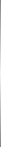 |

The new Dawn routes for BVE v4, which use BVE 4's ambient and directional lighting
capabilities to recreate more atmospheric lighting effects. Also note the new photo-realistic
MkIII catenary and 3D gantry. |
 |
Bonus add-on route files for the BVE v4 class 158 and the new class 37
The amazing new class 37 for BVE v4 has just
been released over at www.trainsimcentral.co.uk,
and Cross-City South v1.3 includes bonus activities which use this fantastic new
loco. Route files are also included which use the BVE
v4 class 158. These bonus routes make use of the new features included
in both trains. The class 37 activity is in the form of a
railtour from Redditch as far as Birmingham New Street,
up the fast lines between Longbridge and Kings Norton. The class
158 activity is a run from Barnt Green to Birmingham New Street, also via the fast
lines. These alternative path variations were created using Oskari Saarekas' BVE
Route Randomiser (BRR), available here: http://koti.mbnet.fi/~lopomo/trainsoft/index.html. Please
be sure to read the documentation included in both the new class 37 and the 158
to get the best out of both trains, and remember to turn your speaker volume up
while thrashing the 37!!
New features for BVE v2.x users:
- For BVE v2.x users, two new Spring 2005 routes are provided, minus some of the BVE
v4 specific features. These new route files benefit from the
new photo-realistic platform textures, the new
photo-realisitic 3D catenary system, the new track
textures, and updated lineside signs,
scenery and renewed
trackwork at Longbridge and Kings Norton.
|
|
|
Downloading BVE v4.2 and Birmingham Cross-City South v1.3

If you need help with obtaining BVE v4.2, please read my updated
BVE Help Guide. If you use Windows XP, then using BVE v4 wil be straightforward.
However please note that if you still use Windows 98, you may need to install Japanese
Language Support if BVE v4 fails to run correctly. Japanese Language Support can
be obtained via Windows Update, or failing this, by opening Internet Explorer, going
to the 'View' > 'Encoding' > 'More' submenu and selecting 'Japanese (Auto-Select)'
--Internet Explorer should prompt you to install Japanese Language Support, and
BVE v4 should then run after this is installed.
Cross-City South v1.3 is available as a completely new set of downloads for BVE
v2 and v4 users. I'm afraid a patch to update Cross-City South v1.2 to v1.3 is not
available--so many files have been updated or relocated that the update would have
been a large download in itself, so existing Cross-City South v1.2 users will have
to download the route again.
Head over to the updated Birmingham Cross-City
South v1.3 section of the site, where you'll find the downloads, and a restructured
Route Information section.
|
|
|
 |



