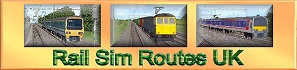Watford Junction to Milton Keynes Central |
Here is a brief set of guidelines for getting the best out of the
route and loco:
Key commands:
- Release brakes: '.'
- Apply brakes: '/'
- 'Notch' power handle up: 'z'
- 'Notch' power handle down: 'a'
- Master Switch 'Forward', 'Off', 'Reverse': 'Up/Down
Arrow'
- Sound horn: 'Enter'
- Cancel driver vigilance device: 'Delete'
In the cab
- Once in the cab of the 87, press the '.' key once to select brake
position 8, and this makes the brake gauges display the correct
pressure readings.
- Press the 'Up Arrow' key to move the 'Master Switch' to the
forward position
- Then, press 'Shift+F3' once to bring up the BVE2 clock. Listen
for the guard's first whistle, and depart after hearing the second
whistle.
To get a more realistic driving experience from the 87, follow
these steps:
- First, release the brakes ('.' key) until 5 bar is indicated on
the brake pipe gauge (the largest pressure gauge). The bogie brake
gauge should also read '0'
- Next, 'notch' up the power handle one step at a time, by pressing
the 'z' key once at a time, leaving a few seconds pause between each
increment. Each 'z' key press is like moving the power handle in the
real 87 between the 'One Up' and 'Hold' position several times in a
row. Repeat this until maximum power is applied.
- Should the Driver's Vigilance Device sound ('EB' in BVE2), hit
the 'Delete' key within 5 seconds, otherwise an emergency brake
application will be made. Should this happen, once the train has
come to a standstill, press 'Ctrl+F2' to isolate the cab safety
systems, and press 'Shift+F2' followed by 'Insert' to re-activate
them. This has the effect of 'resetting' them.
- To apply the brakes, first 'notch' down slowly with the 'a' key.
Then, apply the brakes using the '/' key, but don't apply the brakes
too heavily.
- When accelerating away from a speed restriction of any kind,
remember that there are 8x mk3 coaches and a DVT behind you - don't
accelerate too early .
Neutral Sections
- Neutral Sections have now been added to the route, these being
short isolated sections of overhead line equipment, seperating
catenary power supplies from each other. The Neutral Sections can be
identified by white signs at the trackside, by equipment installed
in the overhead wires; and by pairs of yellow 'Automatic Power
Control' (APC) magnets on the track. While these Neutral Sections
don't function in BVE, you should remember to start slowly powering
down when the warning board appears and then slowly notch the power
handle back up after passing the Neutral Section. The Neutral
Sections themselves are one mile after the warning board.
- The Neutral Section warning board looks like this:
|
 |
- The Neutral Section start board looks like this:
|
 |
Stopping at Stations
- You will know that you've stopped at a station in the correct
place when the distance information appears in the status bar on the
bottom of the BVE screen. You should use the black 'Stop' signs
fitted to lamposts at the end of the platform as a guide to where to
stop, and use BVE2's own stop indicator (the orange line to the
right of the 3D view) to stop precisely.
Click here to return to the Downloads
and Information page.
| Anthony Bowden, 2001-2002 |
|