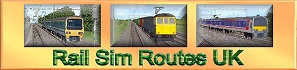Watford Junction to Milton Keynes Central |
Version 1.1 Update
Information
Watford Junction to Milton Keynes Central has
been updated to resolve some outstanding issues with the route which
have cropped up periodically since it's release last August. The
following improvements and issues are addressed by the updates:
- "Error 16"
messages - A few people have
experienced this dreaded error at most stations along the line, and
the new patch removes markers from display while passing the
stopping points at stations. Hopefully this will eliminate this
annoying problem for some users.
- Lack of warning for
upcoming stations and speed restrictions - the patch
addresses these issues by displaying new station name markers
approx. 1 km before stations which must be stopped at; and relevant
permenant speed restriction markers appear earlier than was
previously the case.
- Class 310 "Derailing"
bug - Since the release of the XP compatible version of BVE,
another bug cropped up whereby the class 310 would veer alarmingly
off the track when crossing the pointwork just before Hemel
Hempstead station. This problem is addressed by the patch. For those
who are interested, it is caused when a "Turn" command is
used on a section of track which already has a "Curve"
command applied to it. Removing the "Curve" command and
adjusting the "Turn" values to compensate will fix this
problem.
- New photo-realistic
backdrop for the Summer routes - Thanks to Bryan Dudley (http://railtech.topcities.com),
an excellent new backdrop is included, which enhances the appearance
of the Summer scenery considerably.
An improved Transparent
Texture Pack For GeForce and ATi graphics card users is also
available. Several transparencies in the old "GeForce
Replacement Texture Pack" did not work correctly (some catenary
gantries were missing, and masts weren't properly 'connected' to some
gantries). Some buildings also appeared with transparent patches in
the walls. The updated Replacement Texture Pack resolves these issues.
The intense green colour of the overhead line equipment has also been
toned down. Note that for the correct display of some 3D objects, you
need to upgrade to v1.1 of WJ-MKC first (re-download the files on the
Download Page) or download the
Patch. Once
done, the new Replacement Texture Pack can be downloaded
here.
| Anthony Bowden, 2001-2002 |
|